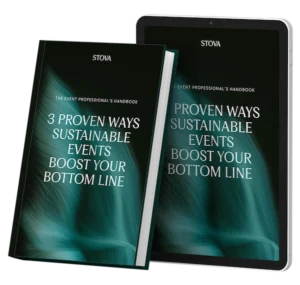The Definitive Guide to
Event Registration
This guide will teach you how to create a successful event registration strategy and help you deliver the best registration experience for your attendees, exhibitors, and sponsors. Discover how to increase traffic to your event registration page, create a seamless onsite registration, and secure potential revenue for years to come.
Introduction
The meeting and event industry is constantly changing as improvements in technology make it easier for planners to engage with attendees. But what hasn’t changed is the importance of keeping your attendees engaged throughout your event lifecycle to increase ROI.
Registration is at the heart of meetings and events. It is how event professionals secure attendees and thus how you secure potential revenue. In addition, registration acts as the first impression your attendees will have about your meeting or event and may impact their event satisfaction. As a result, you need to ensure your event registration process is as efficient and user-friendly as possible.
Although there is no one formula for building the perfect event registration strategy, there are proven ways to deliver the best registration experience for your attendees and drive traffic to your registration page.
This guide, will teach you how to create a successful event registration strategy that will help you secure event revenue and build event satisfaction among attendees, these event essentials can help any planner succeed and increase attendance for years to come.
Finding the Right Event Registration Software
The world of event technology is a vast and ever-changing one, so when the time comes to select your new event registration software, the process may seem overwhelming. While it will certainly take some time to find the right solution for you and your organization, the search doesn't have to be daunting if you know exactly what you're looking for.
If you're on the hunt for your next event registration software, consider these tips to help you stay on track and find the platform of your dreams!
Determine Your Budget
This goes without saying, but knowing your budget upfront will not only help you limit your search and understand what is actually attainable, but it can be a crucial number to have on hand while talking to suppliers. The good news is there are great event registration software options and packages at just about any price point.
Write Down Your Goals
We all want to find event technology that helps improve the meeting and event planning process, but in order to find the best option, you have to get specific. Think about what you like and don't like about your current planning processes, what feedback you've received from attendees and stakeholders, and what KPIs you'd like to improve upon. Maybe you'd like to automate registration to save time or have an integrated mobile app. Whatever your priorities are, discuss them with your team and keep the top two or three in mind throughout your journey to discovering your next event registration system.
Research
A quick Google search for the top event registration software will only get you so far. On top of your internet research and website skimming, check out popular review sites like G2 and Capterra and take note of what others are saying about a potential supplier's user-friendliness, support, and how long they've worked together. Even better, reach out to friends and colleagues in your industry and ask what tools they've used and get their honest feedback about them.
Registration Features
While keeping your goals in mind, think about today's top registration features that will help you achieve them. Template creation and cloning options help planners save time by making registration setup a breeze. Attendee categories allow for multiple registration workflows for even the most complex events. Multilingual and multi-payment options help streamline global events. Reporting and analytics capabilities help planners stay on top of registration numbers. Finally, don't forget that today's event registration systems have so much more to offer than just...well, registration. When a part of an all-in-one platform, you can find registration systems that seamlessly connect with other tools event planners love like email marketing, surveys, websites, reporting & analytics, and even onsite features as well.
Integration Options
As meetings and events are becoming a more important part of the overall marketing stack, integration options with today's event registration platforms are becoming a key feature for many planners and marketers, as it helps them understand their event-related data better and helps them showcase event value. Some important integrations to look out for include CRMs, marketing automation platforms, travel & expense management, payment processors, and many more.
Enhancement Options
Most technologies aren't one-size-fits-all, which is why it's important to ask providers how customizable an event registration software is during the research process. Many providers today include a professional services team that knows the system inside and out and can help you build out the software to fit your specific needs, or even design custom event registration and website pages.
Data Collection and Reporting
Another key feature to look for in your event registration platform is data collection and easy reporting. Some registration software allows you to monitor key benchmarks in addition to tracking the number of registrants in real time. On some platforms, this data can then be viewed in interactive, visual reports, allowing planners to analyze registration data and easily share the information internally.
Think Outside the Technology
While the technology itself is no doubt at the heart of your decision, remember that there is a lot more to consider if an event registration system provider is right for you. What was your experience like talking with members of their team? How available and experienced is their customer service team? If you're not the one using the technology first-hand, does your team think the system is intuitive and user-friendly? What training options are available? How has the company grown and evolved over time through product enhancements and acquisitions? If you feel good about the answers to these questions, they are all positive signs that a provider will end up being a long-term technology partner that will help you reach your meeting and event planning goals.
Building an Engaging Event Registration Website
Creating an event registration strategy for your attendees is one of the most important parts of the event lifecycle. By registering for your event, attendees are clearly interested in what your event will offer them. Making the process as simple as possible will ensure that they complete the registration and that attendees will head into the event with a positive impression.
Drawing people into your event often starts with a great-looking event website. Not only do you want it to showcase the most important information about your event, but you also want to capture the interest of prospective attendees while simultaneously exciting your loyal ones to return.
As a result, not only do you want your website to be professional and informative, but you also want a clear and easy registration process to increase the number of people who complete it. Check out these tips on how to create a level of trust between attendees and the event organizers when designing your event registration website.
Keep it Simple
Once someone decides they want to attend your event; they want the registration process to be as quick and efficient as possible. Think about it from the attendee's perspective, meaning that if you or a member of your team finds the process a bit more difficult than expected, odds are your attendees will feel the same way.
Keep the number of pages and forms to click through to a minimum. Think about what information is truly essential for you during the registration process and what can be collected later.
Make your registration fields pre-loadable for returning attendees. Once they type in their email address, all their basic information will automatically be filled in.
Only provide questions that are relevant to them. Customizing questions by attendee type (speaker, sponsor, basic attendee, etc.) will streamline the process by only showing questions that matter to them.
Pay Attention to the Details
Test and retest payment functions for your event, especially if you are accepting multiple currencies. Nothing causes more anxiety than when an attendee sees an error message after putting in their payment information.
Features such as confirmation emails and the clear display of refund and privacy policy information help build a level of trust between the organizers and attendees that will carry through the rest of the event process.
Make Support & Changes Convenient
No matter how straightforward you think your registration process is, there are bound to be questions from attendees.
Provide contact information for support in an easily accessible area. Go even further by having a help chat window or include a link to FAQs on your event website.
Quickly and easily answering attendee questions can make the difference between having a committed attendee and one that finds an excuse not to register.
Consider linking your registration to your email marketing and send an email to someone who started a registration but didn’t finish it. If they left the process, give them a reason to come back with a follow-up email that highlights a popular keynote speaker or exciting networking opportunities.
When allowing attendees to edit their registration information, make sure they can’t change details that have been solidified on your end, i.e. rooming information already sent to a hotel.
Include Hotel & Travel Booking Options
A simple way to make travel management easy is to include hotel booking options right in the registration form.
Things like room rates and room types should be presented in a clear and concise manner. For attendees who are not ready to make accommodation decisions while they’re registering, allow them to go back in to add or edit hotel needs at a later date.
Go beyond typical options like hotel room block discounts and coupon codes to include selections such as room sharing. This can help make your event more affordable, as well as greatly reduce your housing budget.
Consider integrating your event registration software with a global distribution system (GDS). This will automate transactions between travel service providers and travel agencies, making it easier to offer your attendees the best travel accommodations and make all of your data seamlessly connect.
Make it Mobile Friendly
Integrating a mobile event app into your event registration website is essential. With an increasing 6.9 billion smartphone users in the world, mobile event apps are a convenient way to engage attendees and get them to register for your event. Attendees can register for your event via your event website or by downloading your event app. By encouraging attendees to register for your event on your mobile event app you secure the opportunity for you to customize attendees’ registration paths and personalize communications with them before, during, and after your event. You can also integrate a chatbot into your mobile event app so attendees can get all their questions answered regarding your event with the convenience of mobile.
Driving Traffic to Your Registration Page
No matter if you created your own event website, or it lives on a page on your site, or you’ve utilized an event management software to create a registration site, chances are, you are looking to drive traffic to your event website. It’s not sufficient to simply have an event website if it’s not widely accessible to your potential attendees!
Whether you’re looking to drive organic or direct traffic, you can increase traffic to your registration site in many ways.
Engage Attendees with Email Messaging
Even though communicating with attendees can be done through a variety of channels (social media, phone, text, etc.), email is still what event professionals go to throughout the entire event lifecycle. Whether it’s used to promote registration, send important event updates, or even just to say “thank you for attending” post-event, sending exceptional event emails is crucial to maintaining attendee engagement.
Keep the Design Simple
When you design event emails, keep them simple and clean. Attendees won’t know what to look at if an email has an overload of graphics and information.
Consistency is important in design. Include your event’s logo, colors, and other design elements to tie everything together. Make important actions, like registering, utilizing a discount, or even following social media accounts, easy and clear by including buttons and widgets.
Include Content that is Short & Personalized
Think about what information is crucial for your attendee to know at that moment and link to the website for additional info.
If you’re planning an event that’s annual, and you have a list of former attendees who’ve opted in, send them special “VIP” or “early bird” opportunities to access your event registration website. If you have some attendees who’ve already signed up, consider offering them referral links to the event registration site for their friends, or link to the Facebook event in your confirmation email. Incorporate CTAs into your emails as well to make your event registration accessible and available with nothing more than the click of a button.
Don’t forget to include a captivating subject line. Along with looking to see who the sender is, attendees will also look at the subject line before even opening the email. Make the subject line a phrase or sentence that will make attendees want to open your email.
Maintain a Proper Timeline
When it comes to scheduling emails, finding the right balance throughout your event timeline is critical.
Consider scheduling emails on a consistent weekly or biweekly basis. You want to send enough emails to keep attendees up to date, but also not so many that you’re bombarding them with your messaging. You can always increase messaging the closer you get to the event. Use an email scheduling calendar that can be created through your marketing automation or email software to stay on track.
Encourage your employees to link to the event registration in the signatures of their emails. Chances are, they’re interacting with people via email on a regular basis in the same industry who would be interested in registering for your event.
Step up Your Social Media Game
Social media allows event professionals to reach their audience on a more personal level via platforms they regularly use and love. Make sure you’re properly utilizing all of your social media channels and cater your content appropriately keeping your hashtags consistent across all channels.
Have a Thorough Social Media Plan
A proper social media implementation takes a lot more planning than one would think. Meet at the beginning of your event planning cycle to discuss a strategy of who, what, and when. Think of ways to use social media pre-event to drive registration, during the event to engage onsite, and post-event to get attendee feedback. Update/create unique hashtags (and double-check that your hashtag isn’t already in use!) and decide on any themes or goals to carry throughout your plan.
Use Social Media as a Customer Service/Feedback Tool
While social media is extremely effective at being an informational tool to post updates, announcements, and the like, don’t forget about its role as a customer service and feedback tool. Have someone monitor your direct messages, comments, or other channels to address any questions or concerns. Whether it’s sharing the Wifi password or nipping a disgruntled attendee in the bud, they’ll appreciate a prompt and friendly response, as will others witnessing the exchange.
Explore the World Outside the Standard Platforms
Facebook, Twitter, and LinkedIn are staples but consider using other mediums as well. It can be overwhelming as there are countless choices seemingly popping up every year, but before you jump on board, take a look at your audience first. What type of people attends your event and what platforms are they already using? For example, if your attendees are young and tech-savvy then Instagram and Snapchat with a branded geofilter are great options. If your event is more business-focused, having a strong LinkedIn presence is perfect.
Which Social Media Platform is Right for Your Event?
- Facebook - Associations and discussion-based events
- Twitter - Universal for all events; news and customer service
- LinkedIn - Business and networking-driven events
- YouTube - Education and tourism
- Instagram - Consumers and influencers
- Snapchat - Millennials and entertainment
- TikTok - Millennials and influencers
Increase Visibility & Boost Attendance with SEO
As your event approaches you really need to be aware of how you can reach your audience and get as much visibility in SERPs (Search Engine Ranking Pages). Take the time to thoroughly evaluate which keywords you need to drive traffic to your event registration site and create content that resonates with your audience. The more relevant your content is to your event, the more interest your attendees will have, both pre-and post-registration.
Driving traffic to your registration website via organic search is less invasive than digital ads as well as more appealing if done correctly. Consider investing in guest posts or advertorials on sites that feature event industry news. The more places the link to your event registration website lives, the greater the traffic!
Refresh/Recycle Old Content
Don’t be afraid to go back and update old content as well. By updating your old content, you can give it a second life and transform it into content that will continue to drive massive search engine traffic. If you can dig up old posts that are relevant to your current and upcoming event, use that as another means of event promotion.
Use Paid Advertising to Supplement Organic Efforts
When it comes to SEO everyone wants quick results, but the truth is that it can take weeks for you to see the impact of your SEO strategy. Paid search on the other hand can provide more immediate results making them the ideal supplement to organic search efforts.
Pay-Per-Click (PPC) ads appear at the top of organic results in the search engine results page when users search for relevant keywords and phrases. These ads help boost the visibility of your registration website and can be helpful in connecting you with a wider audience online.
Paid social is another excellent way to boost brand awareness and drive traffic to your registration site. The more often your event appears in a user's newsfeed, the more likely they are to remember it. Such recognition can lead to enhanced credibility and increased engagement, which can ultimately lead to greater attendance.
Enhancing the Onsite Registration Experience
What’s important at this stage of your event is to make a good first impression on attendees and stakeholders. And since onsite registration and check-in are one of the first things your attendee's experience on day one, you want it to go as smoothly and quickly as possible. By creating an efficient process, you will help set a positive, professional tone for the rest of your event.
Long lines and wait times, as well as computer and informational errors often start the attendee experience off on a bad foot.
This is where the right event technology can help. When paired with helpful and professional staff, software, printers, and kiosks can help make this crucial first step at your event a flawless and seamless one.
When thinking about your onsite registration process, ask yourself the following questions to guarantee that you're creating an outstanding experience your attendees will remember…in a good way!
- Are there enough options to reduce wait times?
- How are you reducing the opportunity for error?
- Are you tracking enough data at check-in?
Offer Self-Service Check-In/Registration
Set up self-service kiosks near the registration desks where attendees can verify their own information and print their own materials.
If you allow last-minute attendees to go through the entire registration process on the kiosks as well, make sure they can accept all proper payment methods.
To help the self-service process go even quicker, preload registrant data from previous events to further benefit your loyal attendees.
- Kiosks at Airports or Train Stations - Setting up check-in kiosks at transportation hubs, like airports and train stations will not only register attendees but can also be configured to notify an attendee’s hotel that they have arrived in the city and are heading to the hotel, so corresponding room arrangements can be made. These kiosks can also alert shuttle services and inform drivers that their next client has arrived and is going to be shortly ready for pick-up. All of this will help make for a smoother registration process.
- Kiosks at Event Hotels - Self-check-in kiosks can also be set up at attendees’ hotels. These kiosks can be used to not only register or check in attendees for the event but can also be used to print a visitor event badge to further minimize lines at the event.
- Kiosks at Parking Garages - At your event venue, another way to utilize kiosks to minimize registration lines and ensure a good first impression with attendees is to provide kiosks in parking lots or garages. To entice attendees to register at these kiosks you can provide discounted parking if they register for your event at these kiosks.
Print Attendee Badges Onsite
If you want to save time and money, print attendee badges and other credentials onsite instead of prior to the event. Your attendees will not have to wait while your staff flips through hundreds (or even thousands) of pre-printed badges, and any last-minute changes or edits can be completed in-person.
Track Data
Think of the valuable data you can track during the check-in/registration process. For example, it could be the number of attendees who used self-service kiosks over those who checked in in-person, the number of day-of/ last-minute registrants, or the highest number of registrations at a certain time. These numbers can help you decide the ratio of staff to self-service kiosks or to have a larger check-in space next year, but above it all, it can help guarantee that your attendees are having the best onsite experience that you can provide.
Utilize a Mobile Event App
Attendees can utilize your mobile event app to register and check into your event. In fact, if you’re using a fully integrated event management software mobile event app, the check-in portion will be pre-loaded with attendees’ information, so they won’t have to re-enter their information during check-in.
Using a mobile event app during your onsite event registration also allows planners to stay in constant communication with attendees, which has been proven to be key in hosting a successful event and keeping attendees happy. Planners can use their mobile event app to keep attendees updated about registration changes, schedule changes, and more.
Add a Human Touch
Have a dedicated staff member to welcome attendees. This person can make sure that people waiting to check-in have the proper information readily available or that their phone brightness is high enough to ensure their mobile barcode scans. Not to mention, it's nice to add a little human touch to those who choose the self-service route.
Virtual Event Registration Techniques
With the advent of virtual and hybrid events likely here to stay, event professionals are looking for creative ways to convert event registrants into attendees. While a large part of the world continues to work remotely from home, there are a number of reasons why your registrations might not always reflect event attendance. Here, we provide you with a few tips to get your registrants to attend your virtual event.
Target the Right Audience
First and foremost, make sure you are reaching out to the correct segment of people. Research the market and determine those who would be most interested in consuming your content and see it as beneficial to their role or useful in achieving their goals. Be sure to market your virtual event to these individuals using automated email marketing campaigns and a uniquely branded event website. Chances are, with an accurately targeted registrant pool you will see an increase in your virtual event attendance.
Study Your Organization’s Content
When planning for your virtual event, take time to become an expert on your organization’s content. Be sure you are providing your audience with the most up-to-date information and prepare for any questions that may arise. If registrants are interested in what your virtual event has to offer, use this opportunity to establish your organization as an industry leader among your attendees.
Showcase an Event Itinerary
Share with your registrants the different sessions, speakers, and topics that will be featured at your event. By showcasing an event itinerary in a simple, yet visual format, your registrants can better understand what your event is about. A great example of this is Drift’s RevGrowth Virtual Summit itinerary, which outlines their event by day, session title, speakers, and even short breaks. A descriptive event itinerary will not only help your registrants get excited about the content you will be provided but also help them plan their day and time accordingly to tune into your online event.
Provide Value
Make your virtual event one that registrants want to invest their time into by providing them with both entertaining and educational content. Share with them the latest key trends, thought leadership, and best practices that they should be aware of within your industry. More specifically, consider your event as an exchange of mutual value. In other words, you know what you want out of it, but what would your attendees want out of it?
Give an Incentive
When hosting an online event, a little incentive goes a long way. Establish your event as a can’t-miss opportunity by offering your registrants content that can only be obtained exclusively at your online event. Additionally, consider announcing a prize drawing, swag bag giveaway, or implementing a credit system for those who attend your virtual event. A great example is ActualTech Media’s webinars which often offer registrants the opportunity to win a $300 gift card; moreover, in order to qualify event attendance is required, and winners are announced live. Offering registrants something to win or accumulate will provide them with additional motivation to join your virtual event.
Make it Interactive
These days, we spend a lot of time looking at a computer screen. Make your event more engaging and interactive by offering registrants the opportunity to take part in your virtual event. Enable some much-needed face time among attendees with a happy hour or implement a Q&A or networking aspect in which professionals can exchange ideas and connect. This will help your registrants feel they will be playing an active role in your virtual event rather than simply attending it.
Send Out Notifications
Sometimes, people need a simple reminder to get the job done. Sending out a notification message in the days leading up to your event, reminding your registrants of the upcoming things you have in store, can be enough to garner their attention and re-engage your audience. This can be done in several ways, for example via email or through your uniquely branded mobile event app, which would deliver the notification message straight to your registrants’ smartphone.
Analyze for Future Success
Event data is your friend and there is much to be learned from it. Post virtual events, take some time to closely analyze the event data compiled throughout your event lifecycle in order to gain insight into which topics rendered the most interest, which sessions were most frequented, and more, to obtain an overall better understanding of your audience. Use this knowledge to replicate or implement when planning, promoting, and hosting your next virtual event.
How to Measure Registration Success
Data is crucial to analyzing your successes and recognizing your failures at each event you organize. All in all, it’s the stuff that helps you create a better event experience for your attendees, as well as increase your event ROI. But if you’re collecting all this data, you need to make sure you’re reading it in the right way and often enough to get the most out of it.
You could be using the best reporting software, but if you’re not taking the time to customize your data experience to your own unique needs and goals, then it could end up hurting your organization in the long run. Work smarter, not harder when it comes to analyzing your event data!
Consider these registration KPIs to successfully tackle getting measurable results from your event and to understand event ROI better.
Registration Timeline
From early birds to last-minute registers, understanding the registration times can tell event professionals a lot about the effectiveness of their marketing campaigns.
Having this information at your disposal allows professionals to make data-driven decisions based on insights from their event and help them evaluate success and recognize areas of improvement during the registration cycle.
Promotional Codes & Discounts
Tracking what promotional or discount codes work and don’t work enables event professionals to better align their pricing and marketing structure. Moreover, they gain a deeper understanding of attendees thoughts, behaviors, and intent.
Event professionals can not only see what discounts were the most popular, but they can determine how long and at what point of the registration cycle to incentivize potential attendees to register for their event.
Onsite Walk-Ins
By tracking walk-in data year over year, you can account for the unexpected number of attendees and be prepared by having additional meals and supplies ready.
Collecting and analyzing this data allows organizers to determine how many "extras" to budget for. If your expectations for walk-ins in the past have been too high you will now be better prepared for the unexpected, which can save you money and provide a better event experience.
PC vs Mobile
It's no secret that attendees are becoming more tech-savvy and are accessing the internet on mobile devices more so than ever before. Understanding where your visitors are coming from is helpful when want to capture their attention when they land on your website.
If you track how your audience prefers to register for your event, you can deliver a more personalized experience by running online ad campaigns on the devices they used to access your site.
Bottom line, you could be using the best reporting software, but if you’re not taking the time to customize your data experience to your own unique needs and goals, then it could end up hurting your organization in the long run. Work smarter, not harder when it comes to analyzing your event data!
Conclusion
While there are many consistencies throughout the planning process, it’s important to remember that event registration is the foundation of any successful event. Not only is it the way your company secures potential revenue, but registration many times also acts as the first impression attendees will have of your event and thus your company.
By ensuring that your registration process is as efficient and user-friendly as possible as well as collecting and analyzing registration data you’re able to deliver a perfect registration experience that fully aligns with your brand and resonates with your attendees, exhibitors, and sponsors.
At Stova our event registration platform is the most secure, easy-to-use, highly customizable, and feature-packed platform powering meetings and events of all sizes. Learn how Stova can help deliver a perfect experience using event registration technology. Discover your next event technology partner. Book a demo today!