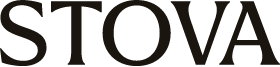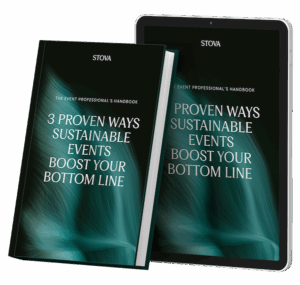10 Ways to Ensure Your Virtual Meetings Remain Productive and Professional
January 5, 2023
As two weeks of working from home led to a few months, and a few months led to a year, and a year led to indefinitely; many of us have come to accept that virtual meetings are likely to be a part of our lives for the foreseeable future.
But just because the location and medium in which many of our meetings take place have changed, this does not mean that we should abandon all sense of etiquette and professionalism.
In this article, we will detail the top ten considerations for practicing virtual meeting etiquette and maintaining professionalism when it comes to online collaboration.
What is Virtual Etiquette?
Virtual business etiquette has many similarities to what we already accept as standard meeting etiquette. For example, you want to use appropriate body language, not talk over others, and generally refrain from distracting behaviors.
However, there are certain specific items related to virtual meetings that bear consideration when compared to in-person meetings. These will be examined in detail in the following section.
Top 10 Virtual Etiquette Best Practices
1. Dress Appropriately
It may feel like your virtual meetings are a casual affair where you can wear whatever you like. However, thinking in such a way can be a slippery slope that leads toward losing all sense of professional dress and by extension: losing respect from clients and coworkers. Before every meeting, dress up as you would if you were heading into the office. Once your meetings are done for the day, it’s perfectly acceptable to change back into comfier clothes while you finish the independent work that doesn’t require you to be on camera.
2. Beware of your Surroundings
No one is trying to tell you how you should arrange your furniture, paintings, or wall hangings within your own home. But when it comes to virtual presentation etiquette, ensuring that your background is free from distracting images is crucial. In the end, just make sure that the area displayed on the camera is neat and tidy. Your colleagues and clients will appreciate the effort.
3. Limit Distractions
You should treat a virtual meeting just as you would an in-person meeting. This means, among many other things, stowing your phone and resisting the urge to scroll through social media, play games, etc. You should devote your full attention to the virtual meeting as you would during a formal meeting at the office. If your kids or pets run into the room during the meeting, take this in stride and make sure that you don’t lose your cool. Clients and managers will want to see how you respond to unforeseen situations as well as those that go according to plan.
4. Have the Documents you Need Ready
Working from home is not an excuse to be disorganized. Before the meeting begins, have all of your physical and virtual documents arranged and ready to be referenced. Keeping your coworkers and clients waiting for long periods of time while you search for the necessary documents is disrespectful to everyone in attendance.
5. Check Equipment
The first time you hold a virtual meeting, it is completely understandable that you might have a technology mishap. Your microphone or video might not work as it should or some other issue might arise. But once you’ve attended and hosted a few meetings, you should have all of the kinks ironed out. Your coworkers and clients will only tolerate so many equipment malfunctions before they start to get irritated with you.
6. Look at the Camera and Speak Clearly
Remember, the camera itself is the input to the rest of the meeting participants. It can be tempting to look the other people in the eye during the meeting as you would in-person, however on camera you will appear to be looking away, which may give the wrong impression. Most people will understand this tendency to look at the image of the person on the screen. However, some clients may see this as rude behavior and this could cause an uncomfortable situation for you and your company.
7. Be on Time
You wouldn’t show up late to a meeting at the office. Likewise, you should ensure your timely attendance for virtual meetings. Make sure you are ready a minute or two before the meeting so you can enter on time. If you are running overtime with a previous commitment, be sure to alert the participants of the following meeting so that they aren’t thinking you had forgotten about them or sent them the wrong link.
8. Stay Engaged
When your camera is on, you can demonstrate body language that you would use during an in-person meeting. These non-verbal signals are just as important during a virtual meeting and are an important part of virtual team meeting etiquette.
9. Mute Microphone when Not Talking
Ambient noise is extremely distracting when someone is presenting. If you don’t need to speak, mute yourself until you need to weigh in on something. This will provide a clearer audio signal for you and all other participants while someone is speaking or presenting.
10. No Food Allowed
Unless you are in an agreed-upon lunch meeting, you should limit your food consumption on camera. There is nothing more distracting than someone paying more attention to their food than the meeting itself. Be sure to time your meals so that you do not get too hungry during a scheduled meeting time.
Conclusion
By all accounts, it looks like we are nowhere near out of the woods with regards to the COVID-19 pandemic. The Delta strain of the virus is now wreaking havoc on communities, businesses, and families alike.
But if there is one thing that we do well as people, we always find a way to innovate out of tough situations. We have developed incredible virtual meeting technology that is the next best thing to meeting in person. We must continue to practice respect and proper etiquette during these online meetings, just as we would with an in-person one.
Whether your event is virtual, hybrid, or in-person, enhance your attendee’s journey with an event ecosystem built for your audience. Ready to walk through Stova's event technology solutions? Schedule some time with us today.