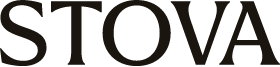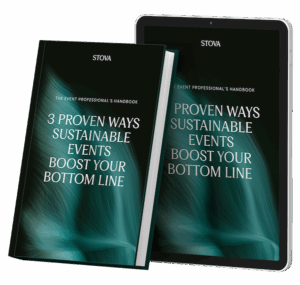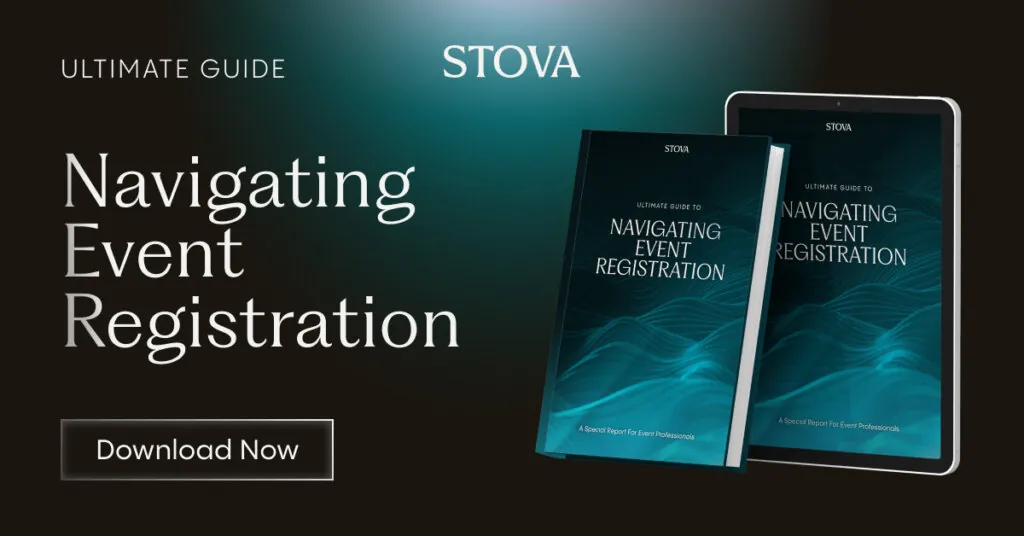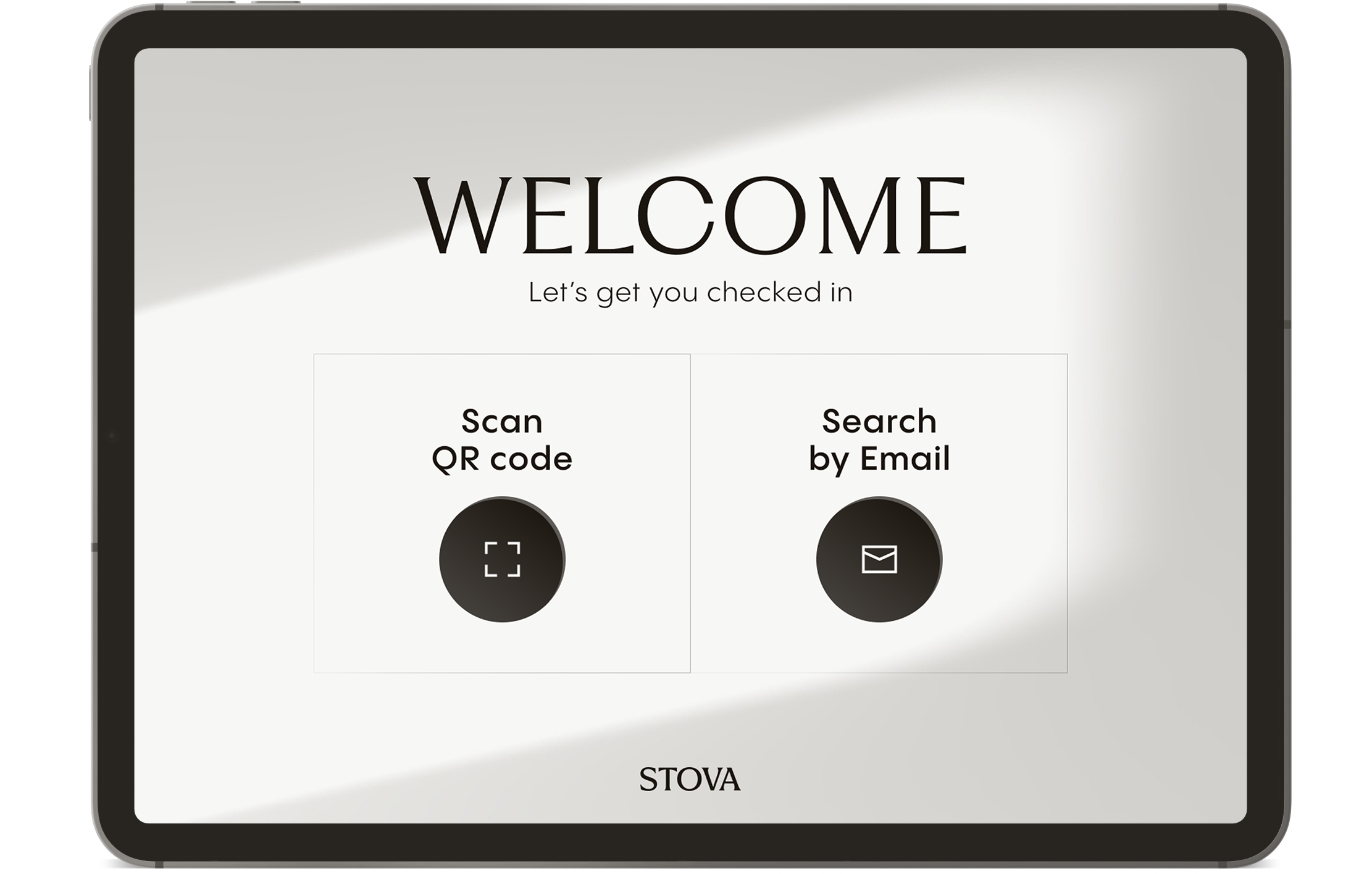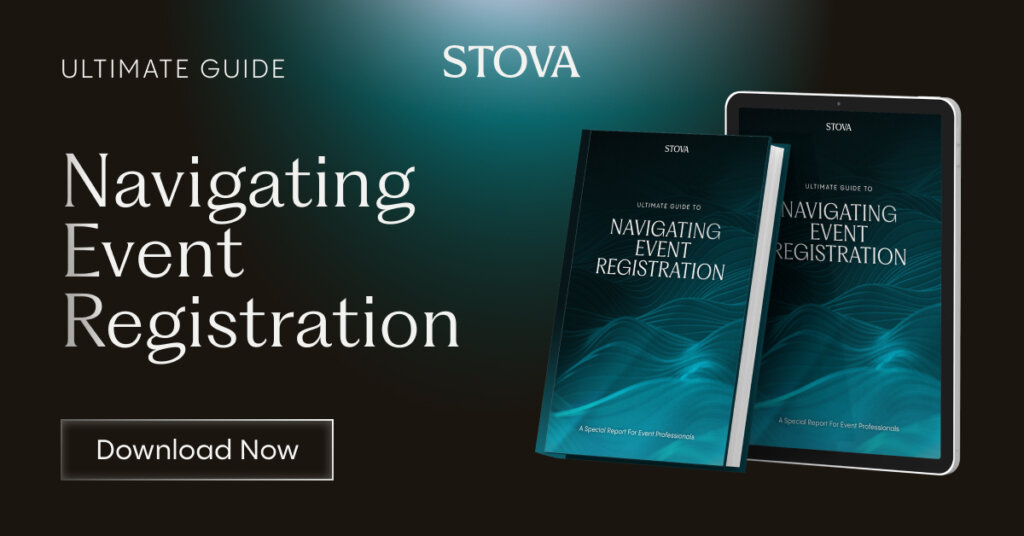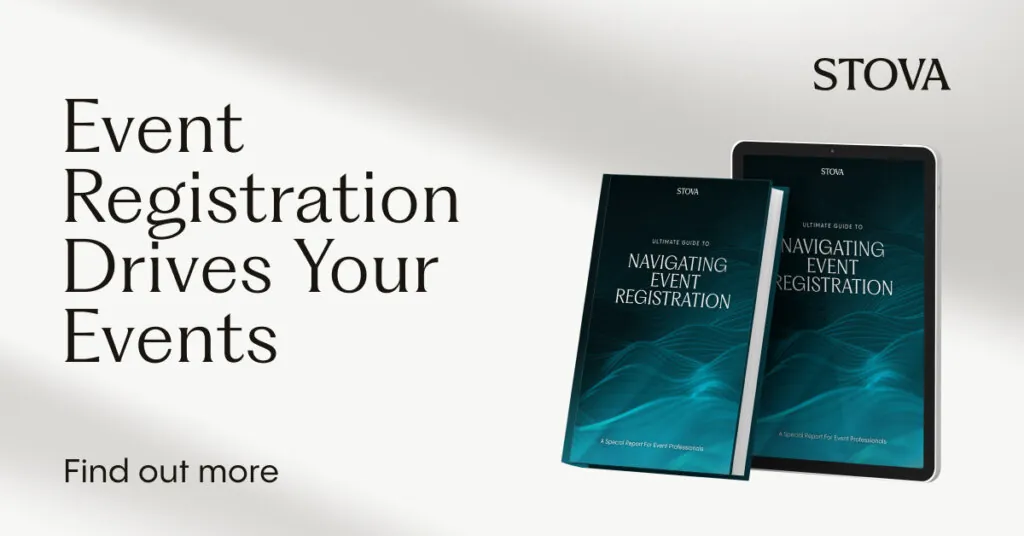The Strategic Meetings Management Guide
Successful strategic meetings management requires a wide array of skills and tools to help you meet stakeholders' expectations and reach your goals. Within this guide, you will receive the tools and knowledge to become a meeting strategist for your organization.
Introduction
Today’s meeting planners are often juggling several responsibilities at any given time. From scheduling and logistics to budget and engagement, there are many moving parts to keep track of in order to have the most successful meetings possible. It’s why when meetings aren’t meeting stakeholders’ expectations, it can be difficult for planners to pin down exactly where they can make improvements and reach their goals.
Within the Strategic Meetings Management Guide, you will receive the tools and knowledge to become a meeting strategist for your organization. That means you will know the most efficient way to source your meeting venue, what event software to use, how to properly budget for your event, and finally how to measure your total meeting spend and return. In the end, you will know how to properly evaluate all of your meetings to ensure that you are making the most cost-effective choices that will lead to better meeting results overall.
How to Source the Perfect Meeting Venue for Your Attendees
Finding the right venue for your corporate meeting is a lot more nuanced than planning a user group or public-facing event. Here, it’s the more subtle details that matter most. You’re more concerned with adequate workspace and creating an atmosphere that will help attendees exceed the business goals of the meeting, not creating experiential moments. However, you don’t want to completely forget about the “wow” details that can make a corporate meeting enjoyable either. Here’s how to source a meeting venue that is perfect for your attendees, budget, and organization.
Know the Meeting Goal Better Assess Need
Before creating a list of possible meeting venues it’s important to understand the purpose and business goals of the meeting. Meet with the stakeholders and higher management to find out what they’re trying to accomplish and how they view success. This will help you create a strategy for measuring goal attainment. Details are critical in this step. For instance, if the meeting goal is to train people on a new system, you’ll want to know what level of proficiency is considered to be successful training. The key performance indicators in this example may be all attendees achieving a predetermined score. It’s important for you to know as the meeting planner whether that score is 100% or 70%.
While many meeting stakeholders will understand the importance of goals, they may not be acclimated to providing the details that you need. For instance, “teaching everyone our new software” is not a goal from your meeting perspective. You need to know how they will define success and how many training attempts (if any) have preceded this one or are needed in the future. Get a clear view of their goals including time frames and performance indicators, and then communicate it back to them with how you propose to measure it.
Address Capacity and Comfort/Flow and Function
Again, get the details you need to be successful. Understand from the stakeholders how they want to work and the flow of the event (i.e., breakout sessions, leadership exercises, etc.) as this will dictate things like space requirements, seating, and AV needs. For example, a meeting intended to work as a brainstorming session may benefit from having a non-traditional set-up with bean bag chairs and personal whiteboards where attendees can jot down ideas as they hit. A traditional board meeting, on the other hand, may require a more formal setting.
Going over the details like the number of attendees and available dates are basic steps in meeting planning. Don’t forget to factor in large company functions that could make attendance for your entire list of invitees difficult. There are other details that are equally important like what departments are involved, who the attendees are, how they want to work, and the relationship dynamics of the attendees. Do they know each other or are many of them congenial strangers, where they know of one another but not much more? Understanding these details ahead of time will help you assess the needs of the group, and thus, the space.
Our guide is your blueprint for achieving event registration success. Whether you’re an event planner, marketer, or organizer, this resource will help you harness the power of event registration software to enhance your events and drive outstanding results. Download Now.
Understand Expectations So You Can Anticipate Unspoken Needs
Every stakeholder who has given thought to the meeting has an expectation. If you’re fortunate, they’ve communicated them to you. If not, you need to figure out what they are. Some common, often unspoken, needs and expectations include:
- Travel expectations
- Using a preferred brand for a venue or travel
- Perks and luxuries, they’ve been afforded in the past
- Building in time on the agenda to get to know one another
- Green M&Ms in a glass bowl. This is a bit of a joke, but they may very well have expectations regarding food and beverage that you may be unaware of unless you ask. Speaking of which...
Seek Consensus on Must Haves and Niceties
Once you have uncovered all stakeholder expectations, compile them in a list and obtain consensus as to which expectations are mandatory and which are luxuries. If you are working with multiple stakeholders across various departments, they may not agree with conveniences versus luxury, but it is essential to your success (and sanity) that you obtain directly from the decision maker as to the non-negotiables. Once you do, present them back again so that you are all aware of the decisions made prior to sourcing.
If you skip this crucial step, you will cost yourself more time in the long run, and time spent later in the process will be more costly than time spent upfront.
Brainstorm with the Possible Venue(s) Over Break Options
Breaks are critical to team productivity and continuing conversations. When you have a short list of venues you’re considering, find out what each potential venue can arrange in terms of breaks. Breaks must accomplish several things:
- Providing time for a physical break
- Checking in with the office, if needed
- Recharging for introverts
- Allowing for time to process information or review it
- Consensus building, networking, or other forms of getting to know one another
With these in mind, talk to your venue shortlist and see what they are able to offer you in terms of sustenance, space, and flow.
Use Tools to Improve Meeting Efficiencies
When selecting the ideal space for your meeting, there are a lot of details to keep track of. While file folders and spreadsheets were the preferred means of doing so just a short time ago, there’s something much more efficient these days. Meeting planners need a system that will help track the details necessary for making a solid decision between multiple venue options.
Venue sourcing requires much more than a checklist that details room capacity. Capturing the key data for each of your meetings and using it to assess possible matches isn’t something you need to do on your own anymore.
Strategic venue sourcing and selection software helps meeting planners sort through hundreds of thousands of possible venues (and rooms) at the click of a few buttons with a refined search. But what you may not know is that it does much more than find venues that meet the details of what you’re looking for. This technology often makes the administrative processes behind scouting venues and compiling bids much easier than handling it all on your own.
Key components in today’s meeting management software include:
- RFP building and management
- Bid tracking and compilation
- Sharing capabilities for customized reporting and visualized data to stakeholders
- Centralized communication management
- Concession tracking
- Data storage for future negotiations and meeting planning
Do's and Don'ts of Meeting Venue Selection
Finally, keep these do’s and don'ts in mind:
Do...
- Always keep your budget in mind and up to date. If you must make cuts, skimp on things that don’t affect the meeting mission or goals.
- Negotiate favorable rates with offsite venues and vendors. A bit of negotiation is expected both on the venue’s side and with your stakeholders.
- To inquire about your stakeholders’ technology expectations. One department’s “basic” tech is another’s “bleeding edge.”
- Select a venue that not only advances the mission of the meeting but reflects positively on your organization as well.
- Understand how attendees will be getting to the meeting venue. Will you need sufficient parking or are they flying in and taking a ridesharing service?
- Check security needs and protocol.
- Inquire about restrictions on vendors. Some venues require you to use their approved list
- Find out what other organizations will be using the venue at the same time. Competition and noisy “neighbors” are not ideal.
- Schedule a visit to your shortlisted venues, if possible.
Don't...
- Forget to consider additional space needs outside of the meeting or pre-meeting space. For instance, an outdoor space for breaks might be a nice touch.
- Be tempted to choose a tight room to save money unless it’s a very short meeting.
- Forget to ask about adaptors and connectors for tech. While many hotel meeting rooms have this covered, a non-traditional meeting space may not. Be prepared so you know what to expect.
- Ignore venue staff availability on-site. Will you have meeting and technology contacts on-hand for the day of your meeting? How will you contact them if you need something?
- Get stuck without access after hours. If you need to start (or gain access) early in the day or there’s a possibility your group could finish after traditional business hours, understand what access you’ll have to the building and who you will contact if there’s an issue. Make notes of whether the venue can accommodate you or not, should this happen.
- Forget to share your meeting goals with the venue so they can suggest room flow, seating, and design ideas to you.
- Ignore the possibility of non-traditional spaces for meetings, especially brainstorming. An outdoor space or one with lots of natural light can liven your meeting up and help to ensure attendees are in good spirits.
- Forget to ask about customization for your meeting. Venues often present packages but that doesn’t mean you can’t get creative with seating, food, breaks, and more. However, you don’t want to assume they’ll work with you either. Be specific about customization options and ideas and understand them before signing a contract.
Selecting the perfect meeting venue may often feel impossible as finding exactly what you want in one place and ticking all boxes can be a challenge. However, creating a process for gathering information from stakeholders and venues, aligning details with your budget, and using the tools necessary to do it quickly and efficiently will make your next meeting the most successful yet.
Meeting Technology 101: Strategic Meetings Tools That Save Time
There are a lot of moving parts in meetings management and yet, there are only 24 hours in the day. A successful meeting planner knows that outside of the organization, delegation, and a good strategy, productivity tools (like a solid registration tool) are the best way to ensure you get the most done in the least amount of time.
Just like venue sourcing, there are lots of meeting technology tools that also make things easier for your audience, which saves you time by not needing to address countless questions. If you need assistance in streamlining your process and getting more done during the day, these tools can definitely help.
How to Select Good Strategic Meeting Management Tools
Some of the most common stumbling blocks in meeting management occur in registration tracking, content sharing, and engagement. While there are a host of tools out there, performing your due diligence prior to selection will help ensure you choose one that will work for your specific needs. The point is to find something easy to use that will help you streamline your tasks for the greatest efficiency.
Here are the steps to selecting good meeting management technology:
- Understand your goals. What do you want it to do? List what the technology must do and additional benefits you’d appreciate.
- Assess benefits and analytic capabilities.
- Find out details about pricing including user/seat fees, modules, and whether headcount (or entries) factors into pricing. Some vendors will sell you modules that add additional expense to the platform if you need more advanced functionality, while others include all modules at one price. Be sure of what’s included.
- Look at the return on investment and value. Aside from calculating the cost of the software, understand what it’s saving you. Will it replace other software you’re currently using?
- Talk to meeting management software vendors. Explain your current processes. They may be able to offer suggestions for greater efficiencies based on their experiences.
- Ask questions about support. How will you implement the meeting management tool? Is there support for the product and what does that look like?
Now that you have ideas about the steps involved in finding software tools to help with better meeting management, let’s review some very important pieces that can automate some of your tasks and provide valuable insights and data.
According to research conducted by EventMB, 53% of event planners are not using any type of event management software. This shows an industry lagging behind many others. If you’re part of this 53% or if you’re using spreadsheets as your only meeting management tool, you can do better.
While embracing technology may at first seem like a daunting task, implementing tools in the following areas can provide better insights and help you perform activities in less time.
A Solid Event Registration Tool
A reliable event registration software does more than just help you track who you sent invitations to as well as who has accepted or declined. This type of basic tallying could be done on a spreadsheet. If you’re a meeting planner who understands the importance of details, customizable registration workflows, and personal and detailed event creation you demand more. This is one of the building blocks of successful strategic meetings management tools.
Registration is only a fraction of what you’re charged. Selecting software that can help you do the following will ensure you make the most of your time by automating those activities that don’t require multiple touches from you:
- Set up registration forms and invitations that are designed to gather crucial information for you. This will save you time with a follow-up later. For instance, need to know meal preference or shirt size for your leadership meeting? Ask them when they register and record answers directly from the registration form.
- Create registration categories and assign guests accordingly so you can track VIPs or special attendees easily from the rest of your meeting group.
- Design/create badges as they register to save time later.
- Create online/onsite self-registration or “kiosk” check-in to help speed along the process.
- Customize what information is shown or requested on the registration screen based on the attendee category such as session leader, management, or first-time meeting attendee.
- Create certificates of attendance, perfect for certifications and learning meetings. Using a system that does this for you through templates saves you the time of creating a mail merge through Word or design software and running them manually.
- Duplicate forms and other pieces of communication to use as a template from event to event. There’s no reason to recreate each component from scratch. Look for registration software that gives you this time-saving option.
As an added bonus, event registration allows you to clone the details of past meetings, so you needn’t recreate a meeting and all of its communication components each time you are hosting one. Cloning features increase efficiency and ensure all parts are completed easily.
But this feature does more than just make things easier and quicker. It also allows your entire organization to be using the exact same specifications and branding for the most professional and cohesive appearance across departments and the entire global organization.
There are things that can never be automated, like building relationships, but for everything else finding tools that can help you streamline tasks and allow registrants to answer questions once instead of several different times, saves everyone time. Then, in turn, it gives you more time to build these personal interactions.
Today’s Software offers integrated features so that areas like registration work seamlessly with reporting and surveys without the time-consuming exports and imports of data. It also allows for easy replication of meeting communications for recurring meetings and cohesive, branded, internal meeting communications.
Our guide is your blueprint for achieving event registration success. Whether you’re an event planner, marketer, or organizer, this resource will help you harness the power of event registration software to enhance your events and drive outstanding results. Download Now.
Content Sharing and Collaboration Software
As a meeting planner, it’s important to ensure all participants are plugged into the same information. Over-communication is preferable to under-communicating. But how do you ensure that everyone has (and sees!) the same information when some email inboxes are fielding hundreds of emails a day? It’s easy for these types of email participants to miss things.
However, with a content management or sharing system, everyone has everything they need in a central location... including you. This type of software can be as basic as creating a file folder on Google Drive to select presentation software that contains file libraries and collaborative whiteboard space.
The cost behind content sharing and collaboration software varies from free to enterprise-level pricing. Most of them have app versions so that they can be used on any device. Your attendees no longer need to worry about leaving certain files or papers “back at the office.” They have access to all of the important meeting-related documents no matter where they are so they can review them on their own schedule.
Plus, as a meeting planner who selects to use a content-sharing or collaboration platform, you can implement greener meetings with less paper. This can offer cost-savings as well as fit nicely into your company’s sustainability program.
Most content-sharing platforms allow for real-time collaboration and commenting as well as document history so you can see who changed what and when. Most allow you to revert to previous versions of the documents too. Documents can also be locked if collaboration is not required.
Implementing content sharing and collaboration tools can ensure everyone remains organized and informed, which helps you achieve greater success.
Ideal functionality: online, in-the-cloud access, and the ability to work across multiple devices.
Survey Software and Reporting
Another valuable tool for meeting planners is survey software with reporting capabilities. These features allow you to gain insights into attendee preferences and opinions, analyze your success, and provide easy access to key performance indicators your stakeholders are interested in.
Surveys
Survey software can help you understand the baseline for learning by polling attendees before your meeting. It can also keep attendees engaged during the meeting. Finally, after your meeting is over, you can check on attendee impressions and use those impressions to improve your events going forward.
Advanced survey tools integrate with registration platforms to send out communications to all registered attendees, those who have checked in, and those who were unable to attend through quick customization. No more sorting on a spreadsheet and manually selecting who gets what email. This type of integrated system can save meeting planners hours in email communications and avoid human error.
If you have multiple types of meeting attendees at your event, look for survey features that allow for quick customization based on attendee type.
Reporting
Reporting features allow you to gain deeper insights into what your attendee thought about the meeting as well as compile suggestions for future events. Valuable reporting tools also include the ability to analyze registration and attendance figures.
Another benefit of reporting software is your ability to forward or give insights to board members or management. You’re not the only one who needs to know how your meeting is going. Without reporting software, you can derive numbers from a spreadsheet but that manual process is cumbersome, and you’re still left with spending time sending it to everyone who needs it. By using meetings management software with reporting functionality, you can often just set permissions or email addresses and dates to send. This can be a very large time-saver.
The meeting planner reports that one person requires may be very different to what other team members need to see, so look for customizable options when it comes to reporting. Also, there’s no reason to give your stakeholders more information than they need for their own purposes. Customizable reports mean you can tailor the data each group receives for greater value in the reports.
Good reporting software also gives you clear information on how your event measures up to past events. No more pouring over spreadsheets and getting eye strain.
A key feature to look for: is real-time survey results with visual depictions of data and customizable reporting.
While there’s no way (not yet, at least) to actually gain more hours in your day, you can employ tools that help improve meeting management efficiencies. By streamlining repetitive tasks and implementing effective technology you can gain more control over your day...or at least have time to address those unexpected complications.
Money-Saving Tips for Meeting Planners
A notable way to shine as a strategic meeting manager is to become known for your stellar budgeting abilities. If you can master budget planning and meeting spend to save your organization money while still delivering attendee value, you’ll become a true asset to your management team.
Here are a few money-saving tips on how you can surpass their expectations, plus a bonus must-do activity at the end.
Leverage Multiple Meetings for Greater Cost-Savings
Assess your total meeting needs early in the year so that you can approach vendors that you might work with more than once. Ask about a bulk discount on services. For example: booking the same venue, caterer, or other vendors for multiple meetings may yield a discount.
Get Everyone on the Same Page...Early
If your meeting involves multiple departments and these departments are in charge of different aspects of the meeting planning, conduct a planning meeting early on so you’re all aware of the budget and the goals. Use technology to keep everyone informed. A disconnected group could cost you unnecessary, additional expenses.
Understand the Meeting Goal and What's Important
The largest spend in your budget should be focused on attaining your meeting goals. When facing budget questions always ask if those expenses help you meet your goals or mission or if they are extraneous. Cut (or skimp on) things that don’t move you closer to goal attainment. For instance, if improving morale is at the crux of your meeting, softer-side, impression-building components are important. If collaboration is the goal, comfortable surroundings may be key.
Do Things Differently
Cater impressive snacks or host a special food bar. Often non-traditional food options are less expensive than a sit-down lunch. You can also provide snacks and leave lunch up to attendees. Bring in a food truck so they can choose what they’d like or encourage them to do lunch on their own. Business meetings needn’t provide your typical sandwich tray. Shaking things up not only saves money but can also be a much more memorable experience.
Consider Virtual Meetings & Virtual Collaboration
Never host a meeting if it can be done in an email. Also, consider the value and cost-savings behind hosting a virtual meeting instead of an in-person one. Not only do you cut down on travel expenses, but you also have less time away from the office or jobs. Dialing into a conference number is quicker than getting twenty people assembled in a conference room where things like small talk and people running late can disrupt the flow and cause the meeting to go longer than expected. Failure to keep your meeting to the time specified costs money because all participants are on the company clock.
Meet in a "Pre-Fab" Venue
If the venue you choose already has some of what you need, there will be fewer costs associated with bringing in extra things and using additional vendors. For instance, a co-working space likely has a lot of business peripherals and equipment so you won’t need to pay to rent them. An unusual or non-dedicated event venue, on the other hand, may have a lovely space with lots of character but you’ll likely have to pay extra to bring in the technology and equipment.
Use an All-Inclusive Vendor
Often vendors who handle all aspects of your meeting can give you discounts in areas because you’re paying a larger amount for their services. For instance, if you are booking venue catering and AV services or accommodation, they may be willing to waive their WiFi fee because you spend in other areas. Whereas, if you use a different vendor for each area of expense their profit margin is not as wide to be able to discount one area as deeply.
Negotiate Early for Best Prices
Make arrangements with the vendor to secure what is needed as early as possible so you don’t have to pay last-minute rush charges. Vendors want to get their schedules booked too so securing a meeting date well in advance may help you negotiate the best rate. On the other hand, if you have a meeting that can be brought together quickly at the last minute and your group is easy to accommodate (as in they don’t need a huge space), you may see significant cost savings to booking at the last minute. But note the money you save at a venue may be spent on medication for stress.
Host the Meeting On-Site
On-site meetings offer obvious cost savings. In this case, you’re not paying for a venue, WiFi, chair rentals, AV equipment, business services, parking, setup/teardown, etc. It’s likely you would only be covering catering. However, the downside to hosting it on-site is that participants may treat it more casually allowing schedules to run over. They might “drift” into the meeting or “pop in and out” creating a less effective atmosphere.
Host a Walking Meeting
There is no reason every meeting needs to be held around a table in a boardroom. Instead, consider the healthier option of hosting a walking meeting. If technology isn’t required, and the goal is collaboration, a walking meeting is a very cost-effective solution for a small group.
Supply Your Own Equipment
If there’s an item you find yourself renting over and over again for meetings, you may want to consider buying it. You’ll save on rental and delivery fees. The one downside to purchasing your own equipment is that once you do, your equipment is dated. Often technology and rental companies upgrade quicker than a traditional business would when buying equipment. The benefit of renting is that upkeep and upgrades are handled for you.
Be Flexible About Times
If your meeting is offsite and you’re paying for a venue, be flexible with times and locations for the greatest cost-savings. Hosting a meeting at unpopular times gives you more leverage when trying to negotiate good rates. Demand drives pricing and high demand will cause costs to soar. Early meetings that allow for a venue to host another event in the same day yield some of the greatest cost savings but also limit your time to use the facility.
Understand Fees & Penalties with the Venue and Vendors
Reading and understanding your meeting agreements can save you money. If you miss something with an associated fee or penalty, it could cost you a lot. For instance, while you may be familiar with food and beverage minimums, there may be an upcharge for last-minute changes. After discovering them on your bill, it will be very difficult to negotiate them. Instead, understand them ahead of time when you have the flexibility of negotiating them or getting them waived entirely.
Consult the Convention and Visitors Bureau (CVB)
Contact the CVB even if the meeting is in your own town. The CVB often has access to unpublished discounts and wants to book space. They also have a good understanding of what’s out there and can help you with your search so that you can concentrate on other meeting tasks, maximizing your time.
Manage Your RSVP
When you contract with a venue or vendor, you’re assuring them a certain level of business. If you find after receiving your responses that you won’t have the numbers you thought, let the vendor know as soon as possible. There may be time to switch to a smaller room or change your menu. An even better idea is to understand the penalties of too many or too few guests ahead of time, as mentioned in the previous cost-cutting solution.
Build Relationships
People do business with those they know, like, and trust. They are also more apt to work with you and your budget if they know you and value your working relationship. With every agreement you enter into, get to know those involved. They can help you work miracles both from an organizational perspective and a budgetary one.
Look for Little Things that Make a Big Impact
When it comes to meetings and wowing participants, as in most relationships, it’s often little things (free or inexpensive) that have the greatest impact. Making people feel valued, showing appreciation, and helping them obtain their own goals will leave a lasting impression on them far longer than choosing gourmet condiments. Most of the time, these little efforts only require personal attention, which doesn’t cost anything.
Use Effective Technology
Time is money and using effective technology can help you do more with your limited time. There are certain tasks that you can automate like meeting communications and registrations. Plus, robust reporting can help you better understand your attendees’ preferences and the return on investment for each one of your meetings. Meeting management software can help you see large spending areas and places for potential budget reduction through visual charting. The initial investment in meeting management software can make you more efficient and help you save enough money to pay for it in the long run.
The Most Valuable Budgetary Activity You Can Do in Meetings Management
You know how important it is to balance value and meeting spending and to hone this skill in your toolkit. Your budgetary aptitude will be forgotten or passed over if you do not find a way to measure and report on the cost savings. Reporting and analysis skills differentiate nube meeting planners from the masterminds in the industry.
Assisting your organization in making the most of its budget by reducing meeting spend (without decreasing value) benefits everyone. Attendees enjoy a beneficial meeting and management is able to offer valuable programming for less than they expected through your cost-saving acumen.
The Most Important Metric When it Comes to ROI & Meeting Spend
“Fake it until you make it” is a debatably good business practice but not when it comes to meetings management and return on investment (ROI). In meeting planning, you need to focus on business goals and put into place the meeting management software and tools that will help you easily make sense of analytics and metrics. Without these practices, you’ll struggle to show the value of meeting spending to your company.
But how do you measure total meeting spending? If you’re merely calculating what you paid vendors for the meeting (like AV, catering, and room rental), you’re missing some very large components of cost.
So which meeting metrics are the most important when it comes to ROI and meeting spending?
It’s likely you’re already measuring meeting basics and tracking against questions such as:
- Did you stay on budget?
- Was the person you are reporting to satisfied with the outcome?
- Was the feedback generally positive?
That’s a good start but these basics are not enough. Today’s meeting planner should also be more strategic about the metrics gathered and reported on. Meetings management aspects you’ll want to consider include addressing metrics at three stages of meeting planning: pre-planning, during the meeting, and after.
The easiest way to track these meeting management components is by breaking them down into manageable pieces:
Outlining and Understanding Goals
Before we move on to how to connect your meeting goals and spending, it’s important to establish the basics for any successful strategic meeting management. These include the purpose/goal behind the meeting and how success will be measured.
Ensure that these definitions and goals are fleshed out by your stakeholders and that everyone is in agreement on how you will measure them (more about that in the next section). Make sure key decision-makers are brought in at this point. Failure to do so could result in questioning what you measured and how changing your definition of event success is when it’s too late to do anything about it.
Tying Measurement to Analytics
Now that you know how your management views success, you need to tie in their definition of success with something measurable. If they leave the type of measurement up to you, share with them ahead of the event how you plan on charting success. You don’t want someone you report to be dissatisfied with the way results are measured after the event. Let them know what to expect in case there are any questions.
You’ll do this by presenting key objectives and benchmarks (if possible) and detailing how each will be measured. Ideally, you can measure critical analytics along the way and not rely solely on comparing initial data to end data. If all you have is two data points, you’re unable to make the necessary adjustments along the way to ensure success. Whenever possible, create midpoint or periodic benchmarks so the end result isn’t a data surprise.
If midpoint benchmarks aren’t possible based on your goal, you should still record baseline analytics (of what you decided to measure) pre-meeting. The data you use at this level will serve as a starting point from which to refer to later in order to measure success.
These early numbers are critical but what you measure, and how, will vary based on your goal. For instance, if the goal behind your meeting is teaching a new customer service technique, you’ll want to measure attendee aptitude before the session and after, comparing results in your meeting debrief. In this example, testing or polling software with reporting features would be used to gauge the success of the meeting.
Many meeting planners stop here. They measure whether goals were met and how much was spent. If they met goals and stayed under budget, they deem themselves successful. That’s partially true.
However, if this was all you had to track, you could use a spreadsheet. But there are a few more things that factor into ROI besides the money paid out to vendors for the meeting. For the most complete view on meeting spend, include estimates of the following in your event budget software.
Assess Hidden Costs in Meetings
Several years ago, Bain & Company estimated that a weekly meeting of senior-level execs was costing the hosting organization $15 million a year. Getting a good return on investment on that number would be difficult. You may also be wondering what kind of meeting planner, or company, would allow for a meeting to be budgeted for that type of cost.
But it’s likely they weren’t aware of that number. That number was calculated by some of the following hidden costs.
When it comes to meeting ROI these are important analytics to track. The cost of someone attending your meeting is a very real cost and in the case of the Bain & Company study, it can be a lot higher than you imagined.
Employee Cost
Every employee sitting in your meeting room is drawing a salary for the time they are there. In the case of a training meeting, that presence may be required in order to learn a new skill to do their job better. However, in the case of a strategy or brainstorming meeting, their presence may not be worth the cost.
And it’s not just the portion of their daily salary that they’re spending in the meeting you’ll want to calculate. It’s also the things they’re not able to do while they are present in your meeting and while they’re preparing for that meeting.
In addition to the salaries of those in the meeting, your meeting attendees may require components and information from people not in that meeting. Prep work like non-attendees time compiling necessary data or reports should factor into the cost as well.
Meeting Pro Tip: Think about employee time as an asset and schedule meetings accordingly. Assess the need for each employee to be seated at the table. What is it costing for them to be there and what is it costing their team or your customers?
Meeting Overtime
Next, consider every minute the meeting runs over schedule. There’s a cost associated with that. Maybe you cut the meeting off right at the scheduled end time but there were things you didn’t get to. Those things cost money because they will have to go unaddressed or wait for a future meeting.
When you table topics, factor in what the freeze is costing you. If you’re putting off addressing an issue, give it a dollar value. This will not only go against your return on investment for your meeting but will also help you see the value in it. If forgoing a solution on a topic is costing your organization a lot of money, you’ll want to move up the timeline to address it. If it’s not, ask yourself if it’s something that really requires anyone’s attention. Is there truly a business case for addressing this issue?
Watch the Time: Going over the meeting time allotted not only affects your participant’s schedule but also (potentially) derails other meetings, and their team, and may even cost them extra time at the end of their workday. This can wear away at morale so there’s an even greater cost at stake.
Email Communications Run Amok
Finally, one of the most often overlooked parts of a meeting is all of the communication that goes on ahead of it. Meeting planners feel the need to over-communicate because so many attendees miss communication.
Reminding them multiple times through email often improves attendance rates. But when participants’ email boxes are full, this only contributes to their inability to see the communication among all the other emails.
And what about the time it takes to read each email?
When it comes to meeting emails, don’t send them out and wonder if they were read. Use an email event marketing program that gives you insight into who’s opened your emails and if they’ve clicked on your information. That way you know who needs additional communication. Select a program that gives you real-time insight into who’s RSVP’d. Sending out reminders to people who have already signed up makes them concerned that you did not receive their RSVP.
Cut back on the emails without losing the communication: Email fatigue is real and bombarding attendees with email reminders can be counterproductive. Instead, consider adopting software that helps you keep track of RSVPs and send RSVP reminders to (only) those who haven’t responded. Calendar reminders/invites also improve attendance numbers.
Final Meeting Analysis
After the meeting is over, you’ll need to set aside some time to recap your successes and revisit challenges. Some of the data you’ll look at as part of the debrief include:
- Invitations sent versus actual attendance. Ideally, you used event management software which keeps this number for you in real-time. There is no reason to do this manually.
- Action items completed and decisions made versus outstanding issues.
- Engagement, polls, and/or learning scores. Which one of these you’re using depends on the goal behind your meeting. It’s a good idea to track engagement through questions asked and forms of interaction.
- Pre-meeting analytics versus outcomes.
- If required, schedule a follow-up to assess the long-term impact of the meeting. Even if your meeting is a one-time occurrence, taking the time to analyze your successes and challenges will help you achieve greater success in future meetings.
Today’s meeting planner has the ability to chart much more than simple budget calculations in order to illustrate meeting success on multiple levels. With efficient technology and tools, meeting planners can connect their spending to business goals by focusing on advanced analytics and metrics easily.
Conclusion
Reducing meeting risk and ensuring that you are planning the best meeting for your organization takes a lot of work. This is where strategic meetings management comes in. Starting with where your meeting will be held to the tools that you will be used to facilitate planning aspects of your event there are many factors to take into account that will allow you to improve the duty of care for your attendees and your organization. If you follow what you learned throughout this guide, you are on track to cut meeting costs and overall increase the success of your meetings.
Our guide is your blueprint for achieving event registration success. Whether you’re an event planner, marketer, or organizer, this resource will help you harness the power of event registration software to enhance your events and drive outstanding results. Download Now.