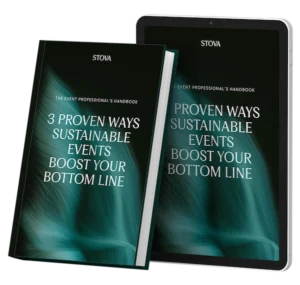How to Migrate to New Event Management Software Successfully
September 21, 2021
When the time comes to migrate to a new event management software, a lot rides on the event planners in charge of the logistics. With so much to think about in terms of functionality and growth, as well as making an impression on management, staff, and attendees, an event management software migration is no easy task.
Once you find the right platform for you and your organization, it’s important to take a step back and plan out this crucial transition, so that you can become a true champion of the technology. Seeing it through from start to finish and gaining expert-level knowledge will help get all your important stakeholders on board and will lead to greater event success.
Whether you’re considering leaving your current EMS or are looking to transition from Excel spreadsheets and manual processes, take the following steps to have an efficient and seamless migration.
- Prepare for your migration kickoff
- Think through custom integrations
- Address security and scalability
- Look into a platform’s customer service options and client satisfaction
- Take the time to get your team properly trained on the new platform
Kicking off your Event Management Software Migration
Migrating to a new event management software can bring a lot of excitement to your organization. As an event professional, you’ve likely found a new robust set of tools that fit well with your organization, saves you time, make many processes more efficient, collects and organizes data, as well as bring your event technology experience to the next level.
However, the logistics of migrating to new software can be challenging. If you and your team aren’t on the same page, the move could spell disaster even before you start fully utilizing the software. Here are some simple things to keep in mind when you’re ready to bring on an innovative event management solution.
Take it Slow
Today’s event management solutions are constantly evolving by building or acquiring new technologies and features to add to their software packages. While that’s certainly positive to look for in a provider, it can also be a bit overwhelming when it comes to finally migrate to the new software. Start by focusing on your priorities or must-have event planning essentials (i.e. venue sourcing, registration, websites, marketing emails, etc.) and introducing them first to your team. You need to become the internal champion for the new solution from start to finish, from migration to implementation.
Once you get comfortable and start to understand the user experience better, you can work with your provider to add in the other features that fit you and your attendees’ needs best, such as a mobile event app or onsite digital badge technology. Make sure that your team is equally comfortable with the new user experience. They are critical to successful adoption and rollout.
Training
Not all event management software solutions are built the same way, so it’s critical to take advantage of your new provider’s training opportunities to ensure a successful migration. From webinars to personal online training sessions to even in-person visits and meetings, whatever you can do to become a better user before officially migrating will only make the transition smoother. As the expert on new tools, the internal collaboration with your team will help build trust within your organization, as well as with attendees using the software externally.
Communication
If you have a team of event planners using your new solution, communication throughout the migration process is key. Addressing their concerns, answering their questions, and keeping them abreast of important dates and the latest developments will help them get on board. Sharing the details about new features and tools and how they will specifically benefit your event planning process will get your team and important stakeholders excited about the transition. Ask your provider for any inspiring client success stories, videos, and other content pieces you can share with your team. That way, they get a better idea of what to expect.
Consider your Customization Options
In this day in age, having technology that is customizable and scalable to your organization’s needs is essential, and that’s certainly true for event planners. Events and meetings vary in scope and complexity, therefore what one planner or meetings manager needs in an event management software (EMS) solution varies greatly.
This is why it’s important to look at all of your options when thinking of migrating to a specific event management software provider. Make sure they provide a robust set of tools, customization options, and the ability to grow along with your organizational needs. Consider these steps to creating a custom integration with your upcoming EMS migration.
Come up with a List of Priorities
Once you know the extent of what your EMS provider has to offer, think about your event planning goals while using the software. Do you want to increase registration numbers or attendee engagement? Maybe you want to understand your event ROI better or use the latest onsite technologies, like digital badges. Once you outline your priorities, you can decide which software package or tools are right for you and your organization.
Utilize Custom Templates
Work with your provider to create customized templates for everything related to your events: registration pages, event websites, marketing emails, attendee surveys. These are especially helpful if you plan the same type of events throughout the year and most of the details stay the same. Not only do customized templates allow for quick setup of your events, but it keeps a level of consistency for your unique branding and standards.
Check out Integration Options with Current Tools
Do you use CRM or marketing automation software? Perhaps you want to utilize onsite badge printing software or single-sign-on technology for your attendees. Learn about the tools that can integrate seamlessly with your EMS to create an even more complete end-to-end solution. Having all the tools you need in one place will allow you and your team to create a custom experience for your migration that meets all your needs.
Take Advantage of Other Professional Services
Talk to your EMS provider about all of their customization options, especially those that may be out of your skillset. Often, they have experts who can take your event website or event mobile apps to the next level with modern design and engaging graphics and imagery. In addition, having an integration specialist can not only help with your migration, but the specialist may also be able to help train your staff to continue to use and build these custom designs for future events.
What to Know Before your Platform Migration
Migrating to new event management software can sometimes be a long, tedious process. There are many discussions and lots of research to be done to know for sure which new provider is right for you and your organization. Once you start to zero in on a software solution that you believe could be the right option for your organization, it’s important to dig down into all the important details to make sure you’ve dotted your Is and crossed your Ts before signing the paperwork.
With so much to consider, there are some key things to look out for before officially migrating to a new event management solution.
Security
Protecting event data and personal attendee information is of the utmost importance for today’s planners, especially with recent large data breaches in the headlines. Not to mention, depending on what country you’re based in and/or if you manage global events, there are also many legal standards to consider for example General Data Protection Regulation or GDPR in Europe. Talk to your provider about your unique data needs, your attendee concerns, as well as what steps they have taken to meet government regulations in the areas of personal data. Overall, if you find that your provider makes data security a top priority, it’ll ease not only your mind, but it will reassure attendees who will be using your platform at future events that your data security has met the highest security protocols in the migration to a new platform.
Customer Service
No matter how confident you are in the event management software itself, you will likely have questions and will need assistance at some point during the user experience. Make sure your provider has outstanding, global 24/7 customer service available via a variety of channels so that you can access them however and whenever you need it. Ask about their response times and customer satisfaction in this area as well. If their current customers are happy with their support team and account managers, then you will likely have picked the right provider to help you with any issues that may arise during your contract.
Scalability
One of the many reasons you likely started to consider migrating to new event software is because your planning needs have evolved and become more sophisticated. Your needs will only continue to grow and change, and you need a solution that can grow with the needs of your organization. Thus, scalability is essential in a provider. Ask about the company’s history, how its technology has adapted and changed and what lengths they take to meet client and industry demands. Take note if their services include in-house software customization to address any of your specific needs. See if their goals and philosophy on meeting client needs align with yours. If they do, you’ll have a long-term partner in your provider.
Training your Event team on a New Platform
Congratulations! You’ve just selected your organization’s new event software solution and you’re about to implement it across your events team. You may think the hard work is over, but in order to truly complete your successful migration, training your staff efficiently is of the utmost importance. If they have a solid grasp on how to fully utilize your new event management software (EMS), not only will they feel confident using it, but it will result in your events running smoothly right off the bat.
There are several ways to make the EMS training process effective and engaging. Depending on the size and scope of your migration, consider these tips for your organization.
Webinar
Have your staff get to know the basics through online training that can be done in their own time throughout the workweek. Ask your provider about the number of live or recorded webinars, videos, and demos, as well as other training materials that your team can take advantage of before your official migration.
In-Person Training
The larger the organization and/or the more robust the software package, in-person, multi-day training may be better suited for your EMS migration. Whether your provider’s experts come to you or your events team goes to them, if it’s in your budget, this option may be better suited for more extensive solutions and packages, and for faster adoption.
Utilize Template Creation
If you mostly plan the same type of repeatable events, look into working with your provider to create a standard template from registration pages and websites to marketing emails and surveys. If the details mostly stay the same, these templates not only make for easy staff training as these items can be set up by a push of a button, but it will allow them to focus on other more important event planning needs.
Timing
Finally, make sure there is ample time for effective training sessions before officially flipping the switch from one EMS to another. Again, depending on the size of the team and the amount of EMS features you plan on utilizing, it could take a couple of days or even a few weeks. Take the time to consult with your provider about the training options that are the most appropriate for your migration, as well as setting up a proper schedule that aligns well with your event calendar to minimize any disruption.
Final Words
Overall, rushing into an event management software migration will start your transition on the wrong foot. Taking the extra steps to set up a proper timeline to thoroughly train and consistently communicate throughout the process will make the migration experience a much simpler process and will bring you that much closer to reaching your goals and increased event planning success for your organization.
Even if you select the greatest event management solution on the market, your migration may fail if you don’t take the time to explore your options, set a solid foundation, and successfully train your staff. You want your migration to be a smooth one both internally and externally, and taking these steps is the key to a seamless transition winning support from key stakeholders and attendees alike.
Whether your event is virtual, hybrid, or in-person, enhance your attendee’s journey with an event ecosystem built for your audience. Ready to walk through Stova's event technology solutions? Schedule some time with us today.