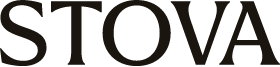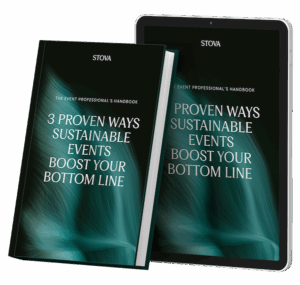Event UI: Do You Pass or Fail The 3 Point Test?
August 18, 2014
If you are reading this post, it means you probably know what UI means. Or you just like a challenge. I’m happy with both answers.
For the record, UI stands for User Interface. Although Wikipedia gives this definition, I would simplify it to this: UI is what makes UX (the User Experience) good or bad. Design is not just about interface (a website, a registration form) it is about everything that touches your product or brand: process, workflows, etc.
After months of work, etouches is revealing its new UI, but I wanted to go beyond what an event software can do for its customers and their attendees; I want to capture the event UI in its broadest form.
Here are 3 rules in event UI design. How many do YOU pass?
RULE #1: UI is everywhere
We often think “template, comps, layout” when we talk about UI, where in fact most UI components have nothing to do with a computer, tablet or phone screen. As a user, think about what you will see, touch, and experience during your event journey. That is UI: all those touch points, interactions, and stories. Not only you have to consider those components individually, but the overall journey and the consistency you bring will make the UX fantastic. How often have you felt your experience was not good just because one thing went wrong: put your feet into your attendees’ shoes. Test what they’ll see.
Here are some key areas you should consider focusing on for event UI:
1) The Obvious: great web site, mobile app (fulfilling defined and relevant goals), clear signage at the event and access to information onsite.
2) Personalization and Follow up: make sure you are treating attendees as unique individuals. Filter content, use merge fields with names, and make your verbiage more personal instead of directed towards a group. Ask for photos and reward those who engage.
3) Think Context: your event takes place in the winter? A cloakroom is key. If it’s in the summer, offer sponsored refreshment. You have an isolated venue? Ask your event App provider if they can integrate with Uber! You have multiple floors? Broadcast on TV what’s going on where.
4) Workflow: inside the venue meeting design is UI by definition: not only do you need to provide your attendees with great experiences, but also your sponsors and exhibitors. You need to spend a great deal of time finding the right balance between them all. Maybe you have a great and valuable promotion bag to pick up. Give a coupon at the registration desk, and have people retrieve it on the other side of the exhibition hall!
5) Think Noise: regroup with your vendor and try to understand how it’s going to work on D day. People need to hear sessions and announcements, but you don’t want the venue to sound like a cloister.
RULE #2: UI as a service
There’s one UI component that is completely intangible: the service. Why is it UI and not just UX then? The reason is that service can be and should be designed. It can follow rules, processes and even budget. From staff to volunteers, from suppliers to hostesses, everyone will represent your brand to your audiences’ eyes. Believe me; they will not make a distinction. That’s why briefing, communication and guidelines are very important. You must design it, create branding guides and rules, and insist on making this a key aspect. Know how to answer people’s questions: learn where to redirect someone, make sure everyone follows up, and always confirm if people have had their questions answered.
You know better than I do how many things can go wrong during an event. You can anticipate this by preparing. A staff shouldn’t compromise on a smile, kindness and assistance, so there’s no major issue you can’t survive. This is something you need to pilot here are some examples of a basic service checklist:
Page guideline:
– Have it folded in your staff badge holder
– Have the key contact numbers with roles and areas of responsibility + an alternate number
– People need to take notes (who, what)
– People need to follow up
– People need to smile and question, never judge
– Have the Wi-Fi codes
– Have the program and make sure everyone knows where / how to find
– Taxi / transportation
– Cloakroom
– Nearest Toilet
– Main conferences/exhibition
– Refreshment points
This may sound trivial, but I cannot begin to count the events where this simple list is not being made nor distributed. On a side note, make sure staff is recognizable.
RULE #3: UI is a dedicated project
UI is global, and if you don’t consider it as a genuine project (timeframe, stakeholder, goals, etc.) you are likely to fail or deliver incomplete work. Have you regrouped in the past with you team on UI/UX? Have you ever created an outlook meeting with the following title, UI global review, where the agenda goes through all the aspects we mentioned?
I hope this post helped you to recognize the importance of the topic and how easy it is to skip it. Sometimes it’s hard to focus on this layer because intuitively, we think we are taking care of all the little things when we design events. In reality, we are missing the big picture.
Believe me, by addressing and formalizing UI/UX goals upfront, you will bring consistency and drive your team toward excellence and customer satisfaction.
Last but not least, another main rule in UI design is to strive for simplicity. It’s probably the most complex process you will face. We are always reassured when we put everything in writing. But the reality is that you have to narrow things down to the single most important element and create legibility.
Bottom line: did you pass the test or did you miserably score an epic fail?
Whether your event is virtual, hybrid, or in-person, enhance your attendee’s journey with an event ecosystem built for your audience. Ready to walk through Stova's event technology solutions? Schedule some time with us today.