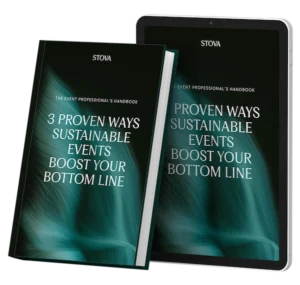Bringing Event Tech into Your Martech Tool Stack: Best Practices and Tips
June 27, 2024
Events play a pivotal role in the corporate marketing ecosystem, serving as a dynamic platform for engagement and interaction. However, seamlessly incorporating event technology into your existing marketing technology (martech) tools stack can often be fraught with challenges. Tracking users as they transition from marketing interactions to event attendance and back requires cohesive data integration and an event tech partner that matches up.
How can you seamlessly transition from engaging your audience through website, social and email interactions to engaging them within mobile and virtual event spaces? How do you follow users from one channel to another, and how does the data from these spaces relate to the data from other marketing channels?

Need to Send an Email? When to Use Event Tech and When to Stick with your Current Martech Tools
Ultimately, whether you should use the marketing functionality within your event tech stack or dedicated marketing tools depends on your team and your resources. An events-focused team that prioritizes simplicity may want to stick to one tool that they can use to manage everything. A marketing-focused team with lots of resources is likely using something like Salesforce or HubSpot as a customer relationship management (CRM) tool already, and they may have existing mailing lists and campaign templates in place.
Fundamentally, your providers should strive to be flexible enough to work for your team.
As such, your event tech solution should offer basic marketing functionalities to cover basic needs but should also integrate seamlessly with your preferred marketing or CRM tools, such as HubSpot. The key is to simplify your workflow without compromising on the richness of data collected or the efficiency of your operations.
“Our priority is to give you choices,” says Madeleine Monaghan-Golda, director of global training at Stova. “You have four or five ways to manage your marketing tools. Use our customer database as your CRM or you can use your own CRM. You can use pieces of the platform that suit your needs.”
Stova’s marketing module allows you to build customer databases, create emailing lists, create email campaigns and preschedule emails, and manage your event communications. It also allows you to pull any mailing lists you may already have in another tool like Salesforce or HubSpot into the marketing module if you would rather keep your event marketing campaigns separate from your other workflows in those tools. This can be especially useful if a company’s marketing team wants to empower the event team to work independently on their own dedicated platform.
Breaking Data Silos: How to Track Customers and Maintain Data Across Channels
It’s important to consider the trade off between how many tools you use to engage with your customers and how easy it is to collate the data across your tech stack. What offers the best user tracking at the lowest lift to your team?
While it may seem easier to go with an email marketing tool you already have in place, an adept planner thinks ahead to the data they want to collect. For this reason, it might be easier to import a mailing list and conduct all of your event marketing through the same platform that’s managing all the other event interactions. This holistic view allows you to track an attendee’s journey from start to finish.
Data Integrity
Data integrity is another critical factor. Maintaining multiple independent data sources can complicate your data and any tool integrations. Ideally, you should have a single source of truth for your data, which then populates other systems to ensure consistency and keep things tidy. Stova handles this by using its registration module as the central data source that populates all other modules. Alternatively, if you want to stick to external systems like Salesforce, Marketo, or HubSpot, customer data can be imported from these sources to populate mailing lists for marketing campaigns. Stova takes the mailing list data from the source at the moment when an email is sent to ensure that it’s using the most up-to-date data.
However, having a single source of truth shouldn’t compromise your ability to enrich that source with event data. It’s critical that your tools are able to talk to each other.
As such, your event tech stack should be able to relay event-related insights back to your CRM and other martech tools. For example, you may want to use your event registration to collect additional information from your customers, like their content preferences based on which sessions they register for. This information can be incredibly valuable down the line as you develop content marketing strategies. If you’re concerned about creating customer personas within Salesforce, you may want to understand an individual’s tendency to register and not show up. If you’re managing communications through another CRM, Stova can supply it with this data to help you send targeted communication aimed at increasing attendance (i.e. that emphasizes the value of attending as opposed to viewing event content on demand after, or incentivizing attendance with exclusive networking opportunities).
Data Consistency
Data consistency is also important when integrating different tools. Stova uses a person’s first name, last name, and email to link them to the appropriate record in another CRM. An attendee and their spouse may both use the attendee’s professional email to register, or several attendees from the same company may register with one administrative staffer’s email. It’s crucial to distinguish between individuals, especially when you use event tech to modify or add records to another CRM.
Personalizing the Experience Across Channels
Effective tool integration also supports personalizing the customer experience more efficiently. As discussed above, leverage data within your CRM to customize your event outreach, and use data from your event tech stack to inform targeted communications in your CRM.
It can also be used to personalize and streamline the event experience for your attendees. For example, if you have information in your CRM, there’s no need to ask for it again in your registration platform. Using that data to pre-fill fields or remove unnecessary questions allows you to keep the registration form short, reduce friction as you move people toward the cart, and improve the experience for the registrant.
In helping clients audit their registration forms, Monaghan-Golda likes to ask “What is the core data that you need to be really effective and make data-informed decisions?”
This approach ensures a registration form that collects only essential data and avoids unnecessary complexity.

Event Tech Integrations: When to Use Built-In Integrations and When to Build Your Own
An event tech platform that plays well with others will have invested in native (built-in) integrations with major martech and sales platforms such as Salesforce, Marketo, and HubSpot. These integrations facilitate easy data exchange and system interoperability by allowing customers to easily plug into these other platforms from within the Stova platform wherever it makes sense.
It also means adopting an open and transparent policy in scenarios where a specific integration is not pre-built. In these cases, Stova provides access to an extensive API library that includes hundreds of fields and data points that a customer might want to exchange between systems. The API approach requires careful planning and testing to ensure seamless operation.
“There are several ways to handle an integration depending on the client’s needs and their environment. I love being able to launch a small site, a small campaign just to give it a whirl and see how everything irons out,” notes Monaghan, adding that Stova’s integration specialists work closely with clients to ensure that everything is set up properly.
Managing Data Security From One Tool to the Next
As you pass potentially sensitive data from one platform to another, maintaining compliance with security standards and respecting the data owner’s consent is critical.
Personal information and payment details must be encrypted during transmission and access must be restricted to authorized personnel. Because integrating systems may involve sharing personal data across borders, each provider must be compliant with data privacy regulations, such as GDPR.
APIs used for integration must be secured against potential attacks. To keep data safe as it passes through different tools, conduct thorough security assessments and due diligence on all third-party vendors to make sure they adhere to industry-standard security practices and have incident response plans in place in case anything goes wrong.
“We are honor-bound to respect the security terms in our contracts with our clients and we are certified by Barclays to have top security in our data,” Monaghan emphasizes. “The API key is a unique string for every client and there are a lot of walls that the data has to pass through to maintain security.”
Moreover, Stova continually refines its security measures and staff members who interact with client data are required to have annual training on security, anti-fishing, etc.
Conclusion
Successfully integrating event technology into your existing martech tools, while challenging, is crucial for tracking your audience as they transition between various engagement platforms.
Whether to use your event tech’s built-in marketing functions or stick with your established martech tools depends on your team’s priorities and resources. Stova’s adaptable platform allows for both scenarios, offering essential marketing functionalities while integrating seamlessly with CRM tools like Salesforce and HubSpot. This flexibility keeps workflows simple and ensures data integrity by respecting a single source of truth, whether using Stova’s platform or external systems.
When it comes to breaking down data silos, the ability to relay event-related insights back to your CRM enables personalized and targeted communications and reduces friction. As such, a robust event platform should offer both native integrations with major platforms like Salesforce, Marketo, and HubSpot and an extensive API library to allow clients to manage the customer journey across all their tools. However, when building new integrations, testing and careful planning are essential to ensure these integrations function correctly.
And lastly, each tech partner that touches your customer data should have rigorous security protocols that include encryption, compliance with data privacy regulations, and thorough security assessments in place.
To find out more about how Stova can support your event marketing efforts, contact us for a demo.
Whether your event is virtual, hybrid, or in-person, enhance your attendee’s journey with an event ecosystem built for your audience. Ready to walk through Stova's event technology solutions? Schedule some time with us today.