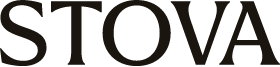Back to Basics: Creating Event Floor Plans
July 19, 2017
The larger the event, the more logistics there are to consider. When your event spans multiple rooms within a large hotel or is even held in multiple buildings across a busy city, getting around efficiently will be a top priority for attendees. They want to easily find their next session room, walk directly to the booth of the sponsor they most want to connect with and have distinguishable meeting points for networking.
Along with lots of event signage, having an online, interactive floor plan of your event’s layout is a simple, but effective tool to help attendees and sponsors alike plan their schedules and make the most of their time at your event.
While there are many tools out there to help build event floor plans, ask yourself these questions to end up with a successful implementation.
Is my event floor plan detailed, but organized?
When it comes to creating an event floor plan, having the right amount of detail is key. You want the floor plan to be informative, but you also don’t want it to look busy and overwhelming. By making it organized, interactive and overall aesthetically pleasing, your attendees will actually want to use your floor plan throughout the event. Try to limit the details to the essentials (sponsor names, booth numbers, important dates/times, etc.) to keep it simple and clean. Include a link to your website for any additional information and/or allow more information to be previewed by hovering over the booth or session room.
Is it mobile friendly?
Putting your floor plan on your website allows attendees to do all their pre-event planning and build their agenda. However, they will most likely be turning to it on the fly while navigating your exhibit hall and session rooms onsite. This is why it’s crucial to not only add any floor plans to your event mobile app, but to also take the extra steps to make sure they work on a variety of devices. Test that they are quickly accessible, readable and easy to navigate. Attendees will appreciate having the ability to check your floor plan whenever and however they need it on devices they’re already carrying.
Are there self-service options?
Self-service options are almost always preferred by tech-savvy attendees, so why not add such features to the floor plan or seating planning process? By allowing attendees to seat themselves for a dinner or for sponsors to select their own booth space, it not only gives them a sense of control, but it also frees up your time as an event planner to focus on other more important details. If you’re concerned with giving too much freedom, look for software that lets you set permissions and restrictions to prevent users from making the wrong selection, like blocking off VIP areas near a stage during an awards ceremony.
Are there monetization options for sponsors?
Floor plans are a great place to increase revenue by including monetization options such as premium listings. It can be used as an add-on for sponsorship packages, as the increased visibility will help drive traffic to those booths. When going this route, make the booths either slightly larger, color-coded or add a special label or indicator for these premium listings to make them stand out.
To learn more about creating the best floor plans, download our event floor plan cheat sheet.
Whether your event is virtual, hybrid, or in-person, enhance your attendee’s journey with an event ecosystem built for your audience. Ready to walk through Stova's event technology solutions? Schedule some time with us today.