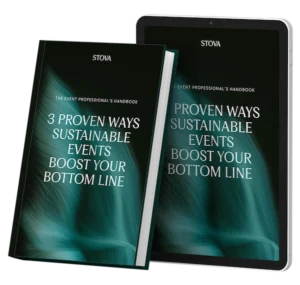Managing Live Stream Lag: How to Prepare Your Virtual Presenters
August 25, 2020
Let’s just start off by saying: Meeting planners are kicking butt at pivoting and planning virtual events these days. COVID-19 spurred the events industry to do a total 360 and planners are still cranking out some of the most impressive, educational, and exciting events in history, all through virtual platforms.
Of course, now there is a flood of information for meeting planners to use at their disposal to learn more about evolving trends in virtual events and get even more prepared to plan awesome experiences.
One of the biggest trends we have seen in virtual events is preparing speakers for their sessions. Of course, technology brings forward an abundance of opportunity for events, but it can also be a bit of a pain in the neck. Presenters are faced with new challenges on how to present to their audience in a way that is well received, both through the information that they share and the technology they share it on.
From what we have seen, nothing kills a presentation like bad technology. Lagging videos, bad connection, and ease of use are all things that can be prevented during your live presentation.
Read on for our top 3 best practices on how to prepare your virtual presenters:
1. Check Your Tech
High Speed Internet:
This may be an obvious one, but it is arguably the most important tip we can give you.
High speed internet will prevent many things: images not coming in clearly, video lag, loading times, connectivity issues. When your internet lacks the bandwidth that is necessary to signal its destination it causes those major connection issues that will be visible to your attendees.
Some of our best practices are:
- Run a speed test on your computer to make sure your internet is up to par. There are great tools you can use for this, like Speedtest.com and Highspeedinternet.com, or by contacting your internet provider.
- Practice, practice, practice. Have a colleague or friend test out your virtual presentation within the platform to see how things look, how your images or videos load, and to check for lag times. By doing this, you can avoid finding these issues out during the live presentation and instead figure out the best way to fix the issues.
- Find a “safe” internet zone. If you know that your home internet is crummy, go somewhere that has excellent internet. We know public locations are limited right now with the pandemic, but a friend or family’s home or an empty office room may be your best option.
No Audio or Video:
This is another one of those presentation killers that can be easily avoided.
Before your presentation, take the time to test out your video and microphone set up in your virtual environment. Most issues with audio and video happen because, unknowingly, they can be turned off, permissions can be blocking access, things could not be plugged in, and you could have things switched off or turned down.
When you run your test in your virtual environment, make sure you check that you have the correct audio and video input selected. If you are running a test with another individual, they should be able to give you the all clear that you look and sound great.
Managing Live Stream Lag:
Although your presentation may be happening live, your audience will be viewing your content at an average 4 seconds lag. No matter the platform, you will likely always run into this issue. This doesn’t mean that you have to talk in slow motion to get the best viewing experience for your attendees, but it does mean that you have to take a few things into account:
- Pause and let your attendees catch up during your presentation. If you are firing off one idea after the other, that’s perfectly fine. But it’s good to build in some quick pauses to allow your audience to take a breath and absorb.
- If you are showing a video or in-person demonstration, take things a little slower than you normally would. If you have social media savvy viewers, they may be live-posting some of your content before others have even seen it. Just by taking things a little slower than usual will normally keep everyone on the same page.
Thankfully, lag is something your viewers will be blissfully unaware of. Because your audience is not sitting in front of you in person, then your lag will likely not be an issue.
2. Look the part
What’s cheesier than having a faux-Hawaiian background during your fancy virtual presentation? Nothing.
Not only do you have to provide great content to your viewers, but you also want to make sure you are looking snazzy while doing it.
Here are our tips and tricks on how to strut your stuff on the virtual presenter catwalk:
Get the right lighting
Trust us, your computer screen is not going to provide you with enough light to make for a good viewing experience. Front-facing light, such as a lamp or ring light, is going to make you look your best and ensure that your attendees can see you properly.
Good camera quality
Sure, you have a built in webcam on your laptop, but does it actually look good? Blurry or low quality video can not only look unprofessional during your presentation, but it can also be distracting for your viewers. We suggest testing out your webcam quality before your live session and check for clarity. If for some reason it isn’t up to par, there are a ton of great webcams you can purchase and plug into your device to use.
Choose the right environment
Like we said before, you don’t have to pretend you are on an exotic island during your presentation to sell yourself, so steer clear of the silly backgrounds. We suggest using a neutral background, such as your home office, to prevent audience distraction during your presentation. In addition, make sure it’s a low traffic area where you are sitting. No need to sit in a Panera with tons of noise and background people to pull the audience away from your content.
3. Content is King!
Obviously, your content needs to be engaging, attractive, and exciting during your presentation! In fact, we have a whole article on how to do just that. You can find it here.
Every aspect of how you deliver your content is important, especially because you aren’t in person with your audience. We suggest:
Bring the excitement
You will want to generate and keep the excitement around your presentation at an all time high. Attendees in virtual environments are already out of their natural, “live event” element, plus they are likely experiencing additional distractions throughout their home during your session. By maintaining energy and excitement throughout your presentation, you will grab their attention and keep it for the duration of the session. Try surprises, announcements, and interaction to keep things interesting and exciting.
Be real during the presentation
There’s nothing that sends someone to snooze town during a presentation then stuffy, scripted content. Be yourself. If you like to speak casually with your audience during your presentation, do it. If you prefer to integrate video or live demonstration, do it. A virtual platform should in no way minimize your presenting preferences, but instead give you even more opportunity to share your information with your audience. Do not force yourself to present in a way that makes you uncomfortable. Instead, work with your virtual provider to find a presentation method that works for you.
Eliminate distractions or drop off
If you are presenting, you have to make sure any and all distractions that your audiences could pick up on are limited. This includes rustling papers, barking dogs, screaming kids. With the pandemic, this is a huge obstacle to overcome and it’s understandable if these things can’t be completely avoided. We suggest planning for the event ahead of time: have someone take the kids to the park, remove things you could fidget with off your deck, head to a room with a lockable door. Anything you can do to remove those distractions will lead to a more professional and polished presentation.
Have a blast!
Enjoy yourself! Trust us, people can read your emotions through the screen. If you are enjoying your time with your audience, presenting your content with confidence, and using this new technology with stride, your positive attitude is going to spread like wildfire. It’s as simple as that.
In Conclusion
It’s easy to get caught up in the technology whirlwind we are living in and become fatigued with all of the new things to learn. Make it easy for yourself by remembering: Check your tech for bugs and issues, present yourself with poise, and bring engaging and fun content. Not too hard, right? If you are still overwhelmed with the amount of new information to remember as a presenter, team up with your virtual provider to make sure the process is easy and seamless. To learn more about virtual event options, have a chat with one of our Stova team members.
Whether your event is virtual, hybrid, or in-person, enhance your attendee’s journey with an event ecosystem built for your audience. Ready to walk through Stova's event technology solutions? Schedule some time with us today.