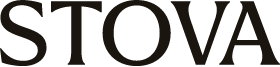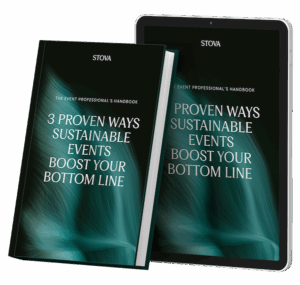The 7 Most Effective Ways to Use Event App Push Notifications
January 10, 2019
Event app push notifications are an essential tool in the event planning toolbox, giving you the ability to target messages to anyone, at any time. With push notifications, you can send a message directly to an attendee who lost their wallet, alert a group of VIPs about a special gathering, or help promote your sponsors. You can schedule messages beforehand, or improvise on the fly during an event. In our experience launching event apps, we’ve seen planners use notifications in every conceivable way. Here are the seven most effective examples of good push notifications.
1. Alert attendees about changes
As an event professional, you have to be able to react to changes on the fly, and to do so, you have to communicate with attendees in real time. Push notifications are the ideal medium for this. If there’s a session time or room change – or if a session is added or cancelled altogether – you can instantly alert attendees right when you need to.
2. Reinforce important details
To get a message across, sometimes you have to repeat it. That’s right, folks: sometimes you have to repeat it. Transportation details are good example. Sometimes, it’s not enough to mention these in an email. If you have buses leaving at a certain time, send a notification in advance to remind attendees where to meet and what time. You can also send reminders about when and where lunch is being served. Meal details are one reminder people don’t mind receiving.
3. Promote sponsors
Because they’re so effective, push notifications are a great point of monetization. People will pay more attention if the sponsor is promoting something at the booth like a giveaway, product demo or something else unique. But a word of caution: don’t go overboard on sponsor notifications. If attendees feel like they are constantly being sold something, they’ll tune out. You need to strike the right balance between educational, fun and promotional.
4. Gather feedback
We’ve written a lot about what kinds of questions to ask in your pre-event and post-event surveys. We recommend using push notifications to send out short, high-frequency surveys throughout the event (while the content is fresh) and incentivize participation with gamification. By prompting attendees along the way, you’ll get higher participation rates and more specific, higher-quality responses.
5. Be proactive with onsite FAQs
In our experience with events, there are a few common questions that just always come up. Conference app push notifications are a good way to get in front of them. For example, people often mention that they can’t scan other attendee’s badges. Usually this is because an attendee denied the app access to their phone’s camera without realizing it. We recommend sending a quick reminder on or before day one to make sure attendees have enabled this feature. And don’t forget to explain why!
You’re also likely to get lots of questions about the wifi password while on site. This is another good opportunity to send a quick reminder. You might also consider addressing how long presentations and notes will be available in your event app.
(Check out a recent post we did on attendees most frequently asked event app questions here)
6. Showcase any can’t-miss app features
You worked hard to create an awesome event app. Make sure attendees know about its features! If you are using gamification, use a push notification to remind everyone that they can get in on the fun, and tell them how to earn points and prizes. Make sure there is detail in the app on how gamification will benefit them; then repeat for any other must-see features, like matchmaking, etc.
7. Use proximity based messaging
Beacon-enabled apps offer the opportunity to serve up even more personalized and timely notifications. Beacons serve a message when an attendee is within proximity to a session or sponsor booth, or an attendee match allowing the message to resonate on a highly personalized level.
Best Practices
No matter how you decide to deploy your notifications, keep a few things in mind.
We recommend making your messages as short and concise as possible.
Avoid sending too many, otherwise attendees will start to tune them out. We sometimes advise clients to consider setting a cap in advance.
And lastly, know your audience. and consider what’s important to them. Getting marketing messages out and supporting sponsors might be important to you – but are these messages important to your attendees? Make sure your messages communicate a clear benefit to your attendee. Otherwise, your pushes will be disregarded.
These are just a few of the many push notification ideas we give planners – we work with clients every day to maximize not only their event tech, but the strategy behind it. If you want to discuss your next event, don’t hesitate to contact us for a free demo!
Whether your event is virtual, hybrid, or in-person, enhance your attendee’s journey with an event ecosystem built for your audience. Ready to walk through Stova's event technology solutions? Schedule some time with us today.