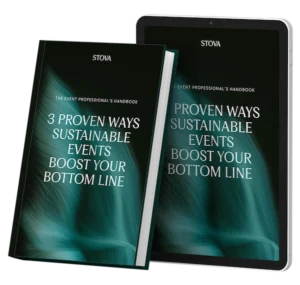17 Questions to Ask in Your Virtual Post-Event Survey
April 14, 2020
What’s better than hearing about how your virtual event went, straight from the horse’s mouth? Post-event surveys have always been a reliable source of information for event planners to learn about the success of their event, where improvements can be made, and suggestions attendees may have for the future. How should this practice be any different for virtual events?
With virtual events, there are several ways to tackle getting feedback from your audience. Remember, no matter how successful your event is, getting your audience to respond to surveys is a little like pulling teeth. Once they get started, they are in. But pinning them down in the first place is where things can get tricky. To solve for this, we recommend that you create two types of feedback options:
Virtual Event Audience Survey Options
Rate Session
Ask them to rate each session right after they participate. Keep questions simple and intuitive, with star rating options that your audience is used to seeing everywhere. Here are three questions to include:
- Please rate your overall experience with this session.
- Please rate your satisfaction with the presenter.
- Please rate the quality of the content.
Now, for the icing on the cake. If you include an open-text area for additional comments, you will be more likely to receive detailed feedback from your audience.
Post-Event Surveys with a Twist
Post-event surveys should be similar to your pre-event surveys. Short in length, easy to complete, and asking the right – and most important – questions. But, how do you determine what those right questions are? And how do you entice them to complete longer surveys?
First, let’s take a closer look at some of the questions you should ask.
We’ve included 14 additional sample questions to get your virtual post-event survey kick-started:
- How satisfied were you with the event?
- What are some aspects we can improve upon for next year?
- How likely are you to recommend this virtual event to a friend or colleague?
- How satisfied were you with the virtual networking opportunities available during this event?
- How easy was the overall accessibility of the event?
- How easy was it to navigate the virtual event platform?
- What were your favorite features in the virtual event platform?
- What were your favorite experiences or moments about the event?
- What was your main priority when attending this event? Were you able to fulfill it within the virtual platform?
- What did you like most about the event?
- What topics would you like to see covered in future conferences?
- How did this conference influence your perspective of the company?
- How was your experience with our virtual sponsors and exhibitors?
- Do you have any other suggestions or feedback you would like to share?
1. How satisfied were you with the event?
This may seem like an obvious question to ask, but it is arguably the most important. Use this opportunity to break down parts of your virtual event experience that you would like rated, like:
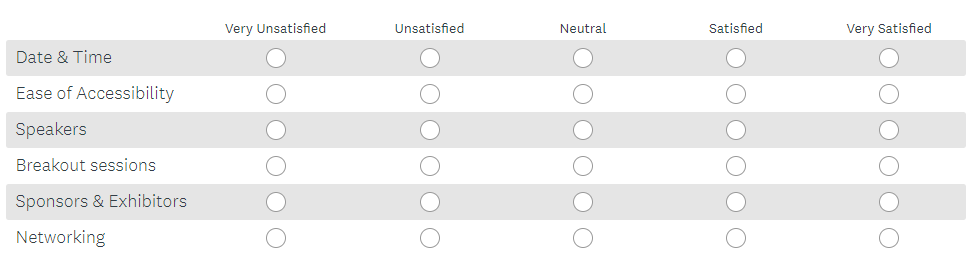
An effective way to gather this information is to have attendees rate their experience from 1 to 5 for each item on your list. In addition, give attendees some extra space to add their own comments within this section – you may find some great information that you didn’t even know to ask for!
2. What are some aspects we can improve upon for next year?
Sometimes the hardest things to hear are the best things for you. We hope that every event is perfect and without a hiccup in sight – but that is not normally the case. Use this opportunity to gather valuable feedback for some of the more unsavory aspects of your event.
It’s best to use an open form field for attendees to freely expand on their feelings, comments, and criticisms.
3. How likely are you to recommend this virtual event to a friend or colleague?
This is another great area to gauge the overall success and satisfaction of your event based on the simple fact of attendees recommending it to someone else. Allow attendees to rate their likelihood of recommending your event to someone else from a scale of 1 to 5, or sliding scale:
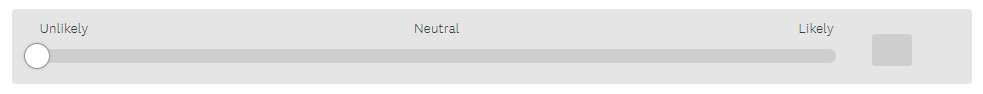
4. How satisfied were you with the virtual networking opportunities available during this event?
Networking is a highly sought out aspect of live events, and if you choose the right platform, you can replicate the experience just as well for your virtual attendees. This is a great time to use a two-tiered response strategy: a 1-5 scale and a space for attendees to enter their comments.
5. How easy was the overall accessibility of the event?
Ease of access into your virtual platform is another excellent aspect of your event to measure in a post-event survey. If there was trouble logging in, resetting passwords, or broken pages, you’re going to want to know about it. Or, if it was a flawless system, that’s even better to hear.
You can have attendees rate their experience on the following aspects:
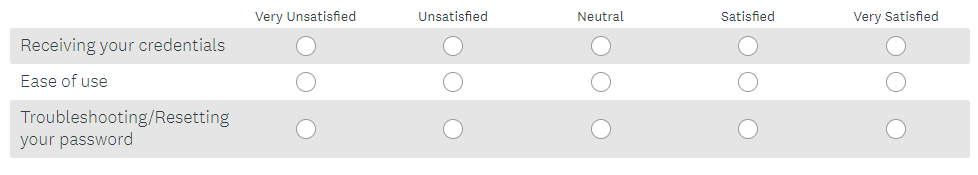
6. How easy was it to navigate the virtual event platform?
Just like walking through a live event with ease, the same experience should be replicated on your virtual event platform. Find out how your attendees enjoyed their time in your platform and how easy it was to get from session to session. We suggest using a scale rating system for this, paired with an optional comment section if attendees want to give more feedback.
7. What were your favorite features in the virtual event platform?
Find out what attendees loved most about your feature set! Their responses may surprise you. Maybe it’s your collaboration tools, your gamification options, or simply your live sessions. Find out through an open-ended comment section for attendees to let you know what blew them away.
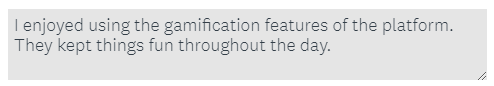
8. What were your favorite experiences or moments about the event?
Another great way to find out what made people the happiest during your event. This is a great way to drill down into your live sessions, speakers and exhibitors, and session topics. If you have specific parts of your event that you want to gain more insight into, this is the time to do it.
9. What was your main priority when attending this event? Were you able to fulfill it within the virtual platform?
Learn what your attendees wanted to achieve at your event – and if they actually were able to do so. In addition, this is a great tool to use for future event planning. Knowing what people come to your event for is going to make the next one even more effective in doing so.
10. What did you like most about the event?
Narrow it all down to that magical moment for your attendees. This is something that you will want to learn to repeat and grow upon year after year. Give attendees the ability to write their feedback in a free-form comment box for best results.
11. What topics would you like to see covered in future conferences?
Speakers, topics, networking opportunities…you name it! Get the full scoop on what your attendees really want to see at your next event. It’s never too soon to start thinking about the future.
12. How did this conference influence your perspective of the company?
Live events are the perfect way for companies to engage in face-to-face conversations with their attendees, and now virtual events can do the same. Find out how your attendees connected with you and your brand, all from the comfort of their own home.
13. How was your experience with our virtual sponsors and exhibitors?
Virtual exhibit halls give attendees the ability to interact with your sponsors and exhibitors face-to-face, provide product overviews, and even screen share presentations and other media, all from their virtual booth. Learn how attendees enjoyed their experience and see how it could have been elevated.
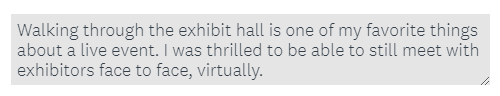
14. Do you have any other suggestions or feedback you would like to share?
Last, but certainly not least, gather the last pieces of information from your attendees. If you have missed any valuable moments for your attendees to share their experience, now’s your chance. Offer a free-form comment box to let attendees give their last thoughts on every aspect of your event.
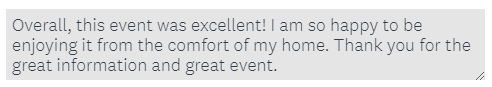
How Do You Entice Virtual Attendees to Complete Surveys?
Now, for the “twist” component. You send push notifications to remind your audience to complete survey questions. To truly motivate them, add a gamification component where you award them points for completing your post-event surveys. Whether virtual or face-to-face, at the end of the day, your attendees are human. With that in mind, they will be much more excited about answering survey questions if they believe there is something in it for them.
Whether your event is virtual, hybrid, or in-person, enhance your attendee’s journey with an event ecosystem built for your audience. Ready to walk through Stova's event technology solutions? Schedule some time with us today.