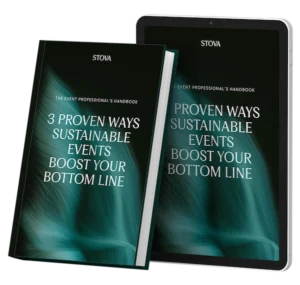10 Proven Strategies to Boost Mobile Event App Adoption
October 3, 2024
Onsite event technology can greatly enhance areas like information dissemination, wayfinding, networking, security and contingency planning, lead capture, and data collection. In fact, according to g2.com, 67.5% of attendees consider a mobile event app essential for in-person conferences.
But that’s only if people use it.
Improving adoption is critical for ensuring that your attendees and other event stakeholders are able to take advantage of all the benefits.

Here are 10 strategies for getting people on board.
1. Select a mobile event app for ease of use, and avoid superfluous gadgetry.
Attendees won’t use a cumbersome solution. It should be easy to download and easy to use. Be sure to test any solution you look at from the user’s perspective to ensure that features are both useful and intuitive. One thing to look out for is that interactive features, like messaging or one-to-one video calling, have familiar interfaces that reflect the other apps people regularly use.
When choosing features, it’s also important to understand what you want attendees to do with them. If you want virtual attendees to be able to connect with each other and participate in onsite meetings, enabling video conferencing is a useful feature. If you’re hosting a small in-person gathering without a virtual component, it’s probably best that people connect in person (after all, that’s what they’re there to do), so video calls might not be as important.
Curating the features and designing with intention will ensure that your mobile event app users don’t have to navigate through things they don’t need or won’t use in order to get to the features that really add value for them. Feature clutter is a thing, and you should avoid it if you want to increase adoption.
2. Incentivize early adoption through exclusive access or perks.
The onsite experience begins as soon as people arrive at the destination. Especially if it requires travel, people want to take advantage of being in the physical company of their peers, colleagues, and overall network.
That’s why getting people on the app early is key. Teaching attendees about the features and benefits before they arrive will help them to see the app as a way to enhance the onsite experience rather than a distraction from it.
In addition to the standard communications that should be included after completing registration (“download the app” and some instructions about how to get started), try using the app to deliver ancillary content prior to the event, like a report or “behind the scenes” live interviews with key speakers. If you decide to launch those things on social media as well, link to the app for more of the same content.
If you’ve enabled AI-assisted matchmaking, you can also encourage attendees to get a head-start on their networking and meeting bookings. Emphasize that doing so is a great way to get the most out of the networking opportunities onsite.
And if you are planning to include a virtual component, consider launching the virtual event platform early. Then, present the app as a way to bring the virtual groundwork attendees have done onsite with them.
3. Design onboarding to be quick, clear, and optional.
An attendee shouldn’t have to spend a lot of time learning to use something they may only have to use once or twice a year. As mentioned above, the first priority should be to select an intuitive app.
But that isn’t to say that you can rely on intuitive technology exclusively. There is usually a contingent of your stakeholders who may not be as tech savvy as the others, and they’ll benefit from some instruction. The key is to keep it simple.
Use visuals in any written instructions that you send attendees to demonstrate exactly where they need to tap or swipe. Some mobile event apps will even include a quick tutorial when users first sign on to guide them through the core functionality. Have your team go through the process to ensure that it’s useful and clear from start to finish.
And lastly, not all attendees will want or need instruction. Perhaps they’ve used an app from the same provider before. Perhaps they’re just the kinds of people who like to click around and figure things out on their own. Allowing people to skip through the steps or the instructions will empower them to use the technology on their own terms.
4. Integrate it into a basic event function, like checking in, to get everyone to download it.
One way to make sure people download the app is to create an obstacle they need the app to get through. While you may be reluctant to add any friction to the registration or check-in process, using the app strategically can actually reduce the friction in the long run.
For example, using the app as an attendee’s badge will allow attendees to check-in and access sessions without having to wear and keep track of a lanyard. It also avoids the hassle of having to go through the printing process, which is both more efficient and more sustainable.
However, if you do choose to go this route, you have to plan for contingencies for people whose devices might be out of battery, outdated, or nonfunctional for some other reason. For example, provide charging stations and cords near to the area where you’ve implemented the bottleneck. It’s also critical to ensure that wifi is working and good enough to accommodate everyone using it simultaneously.
You could even give attendees charging banks and make them part of a sponsor package.
5. Use a key event function as a catalyst for exploring the app’s value.
If creating an obstacle seems too extreme, a softer version could be to integrate the app into a key session in a way that really demonstrates its value. For example, during your keynote, have the MC or speaker indicate that supplementary presentation materials will be available on the mobile event app. If you have a high level of interest in an educational session, take a moment before the session to show the audience how to use the app to take notes.
6. Upgrade the regular experience so attendees understand they’re missing out if they don’t use the app.
Using the app to elevate a key component of the event is a great way to convey its value to a large portion of the audience, especially if they see others benefiting from the event more than they are.
For example, networking is a major component of any event. Enable AI-powered networking to use the information supplied by attendees to recommend connections that will be the most relevant to them. As attendees begin making fruitful contacts and mentioning the recommendations to each other, those who aren’t taking advantage will begin to see the benefits around them.
This concept works for non-attendee stakeholders as well. For example, using the app for lead retrieval allows exhibitors to collect leads using their own iOS or Android devices, which can be more convenient than having to rent hardware. Presenting this as an alternative during the sales process can present the app as a cost savings.
7. Use the event app to facilitate new, novel experiences.
Event apps are not only great for enhancing the regular functions at an event; they can be used to create whole new experiential components, like an event game.
Event gamification takes gaming principles and uses them to promote business objectives. These include things like competition, a sense of progress, a reward system, and social recognition. Getting attendees to compete for prizes and displaying their progress on a leaderboard can incentivize them to complete desired actions.
For example, at a trade show, launch a scavenger hunt game that rewards attendees by allocating points for every exhibitor they interact with. If your event has important educational components, use your mobile event app to quiz attendees and test their retention. Event games can also be great icebreakers during networking sessions. Consider rewarding attendees for every contact they make logged in the app.
8. Offer real-time support through the app.
Integrating the app into the help function will give both you and the event participants a fast, reliable way to connect when the need arises. Providing support through the app also reinforces it as a resource attendees can use to navigate everything the event has to offer.
In-app support can take a number of forms. Chatbots are a popular support tool within mobile event apps, and give attendees a way to access common troubleshooting advice without adding to the support lift for the event team. Of course, if you have the bandwidth for providing it, giving them access to a live person is another great option.
Support doesn’t always have to be a response to an inquiry. Notifications within the app are an essential tool for disseminating information. By using targeted alerts to quickly deliver critical updates to attendees and other stakeholders, the app becomes an indispensable part of the experience, which will in turn boost its adoption.
9. Use the app as the primary feedback mechanism.
A mobile event app is an efficient way to collect a lot of crucial data about your event, but not just in terms of quantitative attendance or engagement data. Sentiment data is not to be overlooked as it provides key context for interpreting all your other data points.
Giving attendees a way to log their feedback, praise, and critiques through the app will position it as a way for them to express their opinions and have a voice, encouraging them to use it whenever they have something to say. It also gives you a convenient way to collect that data.
While post-event surveys often have really poor response rates, a mobile event app can improve them in a number of ways. Firstly, it’s just more convenient to fill something out on your phone than on a computer (or on paper). This will, of course, depend on how long and involved you make the survey, but the best practice is to keep them short and sweet.
Secondly, using the event app’s immediate feedback mechanisms allow you to collect sentiment data throughout the event, when the experience is fresh in an attendee’s mind and they’re already paying attention, rather than trying to get their attention after they’ve returned to their homes and offices and have largely moved on. For example, try ending sessions with a session poll or a shorter post-session survey through the app.
10. Offer attendees ongoing access to reinforce that it’s worth the time they’re investing in it.
One of the best things you can do to get people to use the app is to convey the value beyond the event. By making it available after the event, and integrating it with the virtual event experience if you have one, attendees can use the mobile event app as a hub for all the learnings and connections they achieved at your event.
For example, use the event app to deliver event content on demand to give attendees another reason to favorite sessions. You can also offer supplementary resources appended to session pages and speaker profiles to give attendees a way to dig into interesting topics when they’re back at home. Consider using the app to deliver follow-up content to keep the momentum going as well, such as testimonials from the show floor, comments from the speakers, or results from onsite games and other competitions.
Maintaining networks is another great way to extend the lifespan of your event app. Allowing attendees, exhibitors, and other stakeholders to continue their conversations through the event app reinforces the value of having those contacts there, where they’re already all organized and the conversation history already exists, as opposed to in another system. Of course, your mobile event technology should also make it simple to export those contacts as needed.
Conclusion
Boosting the adoption of your mobile event app is essential for ensuring that you and your attendees get the value you paid for. By focusing on user-friendly design and avoiding unnecessary features, you make the app accessible to all attendees. Incentivizing early adoption and integrating the app into fundamental event functions ensure that participants recognize its value from the outset. Enhancing the attendee experience with novel features, real-time support, and ongoing access post-event not only encourages app usage but also elevates the overall success of your event. These are just a few strategies that will transform your mobile event app into an indispensable tool that enriches the attendee experience and maximizes engagement for all stakeholders.
For more on how to get the most out of your event technology, contact Stova.
Whether your event is virtual, hybrid, or in-person, enhance your attendee’s journey with an event ecosystem built for your audience. Ready to walk through Stova's event technology solutions? Schedule some time with us today.